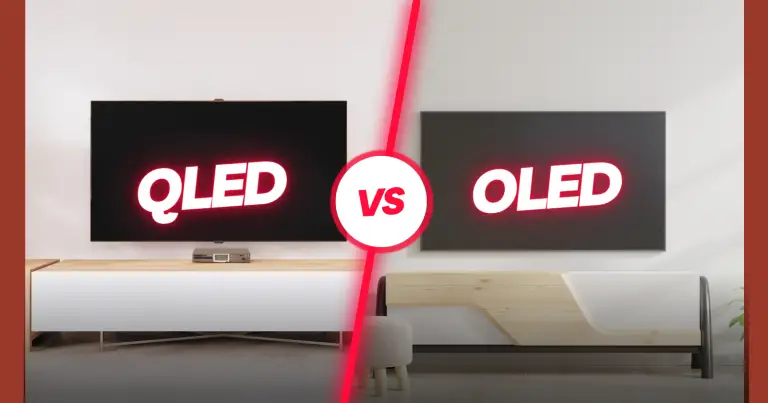Ever tried moving your TV from one part of the room to another? If so, when did you notice the scratches you caused? It happens, so let’s talk about how to fix scratches on a TV screen when it does.
Accidents Happen!
What happens when you invite friends or family over to watch the big weekend college game, and somebody knocks over the TV? Or is your TV mounted on the wall and comes loose? Or let’s say you’re polishing your TV stand and bumping your TV.
Any number of things can cause a scratch or multiple scratches on your TV screen. Accidents happen, so guess what? The key is to figure out what to do next.
TV Screens and Displays
In order to watch anything on television, you need a screen to do so. Whether you are watching the latest new show on Netflix or Hulu or scrolling through cable channels, you are using a type of display. Most displays use either a flat or curved screen.
The options are designed with so much technology that you don’t have to go to the movies anymore if you don’t want to.
TV screens and displays provide you with the visual output needed to binge-watch your favorite show, play your favorite game, or even choose from a variety of options. In order to provide you with the best option with ever-increasing technology, there are several different screen types to choose from.
Each of these screen types focuses and differentiates from each other by how light is produced in the pixels when generating images on the display. Some may require backlights like LCD, but other options like QLED, showcase technology that independently lights each pixel. So, which type of screen do you have?
Watch this video, How to Fix Scratches on a TV Screen
What are Screen and Display Types?
Here is a list of six different screen and display types to help you narrow it down.
QLED or quantum light-emitting diode displays have taken over from LCD displays. These displays use quantum dots to improve color and brightness.
OLED or organic light-emitting diode displays use an organic compound that emits light as a response to electricity. Since no backlighting is needed for OLEDs, deeper blacks and greater contrast can be seen in ambient light.
LED TVs are basically LCD TVs that use backlight with LEDs or light-emitting diodes instead of the standard cold-cathode fluorescents. Usually, this model is chosen when you want a thinner tv and lighting efficiency, but they do cost more than regular LCDs.
LCDs or liquid crystal display TVs have been around since the 60s and use liquid crystals where even though the molecules are fluid, the orientations stay the same because the molecules retain a specific crystal structure. LCDs still offer incredible resolution and are used in computers, and even watches.
DLP or digital light processing TVs use optical semiconductor chips that process digital signals through tilting so when the light reflects, an image is created. Guess how many mirrors it takes to do this? Over 1 million!
Plasma panels give you an alternative to flat screens because a cellular grid with pixels that contains plasma then responds to electric fields. When the plasma layer is surrounded by electrodes, you get faster frame response, more scalability, and better color depth.
Fix Scratches on a TV Screen
Once you know the type of screen you have, you can then decide the best way or method to fix the scratches. Though there isn’t a permanent fix to scratches, you can reduce the visibility by trying the methods below.
1. Apply Petroleum Jelly or Colgate toothpaste – Unplug the TV from the power source, then wipe the area where the scratch(es) are clean. Apply a coat of petroleum jelly or toothpaste and rub it in with a clean, soft cloth.
2. Apply Isopropyl Alcohol – Unplug the TV from the power source, then mix the isopropyl alcohol with an equal amount of water. Wipe the scratched area with the solution with a soft cloth, then add petroleum jelly.
3. Apply Auto Rubbing Compound and Lacquer -Make sure the TV is unplugged, then gently clean the screen. Once done, add auto rubbing compound to the scratch area and rub it in over the scratch. Clean the scratched surface area again with the isopropyl mixture, and let it dry for a few minutes. Once dry, spray lacquer over the scratch area and let it dry.
4. The Pencil Eraser Method – Once the TV is unplugged, clean the scratched area with the isopropyl mixture. Rub the scratched surface with a soft pencil eraser and clean with a cloth.
5. Use a TV scratch repair kit – you can use Google to search for one or go to an electronics store. Try to buy the kit for your TV brand and follow the instructions provided.
6. Visit a Professional – If none of the tips above work, reach out to a professional TV repairman.
Use Caution!
Just like with most devices, TVs are to be handled with care. Make sure you put your TV in an area that can’t be easily reached or touched in a busy household. When cleaning your TV, use only the recommended or suggested items like certain types of cloth or solutions and try not to apply too much pressure.
And last but not least, you can also check to see if your TV screen brand offers a screen protector.
Conclusion

In conclusion, TV screens are fragile and must be handled with ease. Depending on the screen type, there are solutions or home remedies you can use that might help reduce the visibility of the scratch.
But when things happen, like scratches on your TV screen, it’s best to be prepared so you can handle it and get back to watching your TV. When in doubt, don’t forget there are professionals that do this type of thing for a living, so reach out if need be!