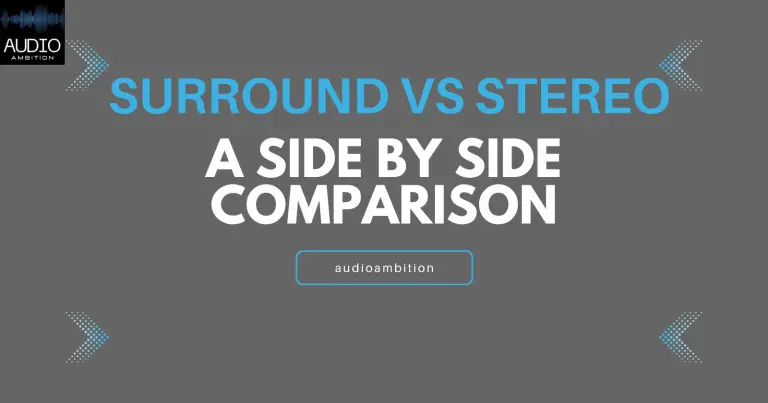Although JBL has been making audio equipment for many years, the company is best known for its portable wireless speakers. With JBL, you can have a beach bash or turn your phone into a stereo. Many of us don’t know that all JBL Bluetooth speakers are easily pairable. It is a piece of cake. But the question is, How to Pair JBL Speakers? Let’s find out.
What is JBL?
JBL is an American audio equipment manufacturer. Its headquarter is in Los Angeles, California, United States. JBL serves both the consumer home and professional market. JBL is owned by Harman International, a subsidiary of Samsung Electronics. Let’s discuss How to Pair JBL Speakers.
How to Pair JBL Speakers? Step by Step Guide
With just a few simple steps, you can link all of your JBL speakers together and play the same music simultaneously. Simply connect all of your JBL speakers to your device via Bluetooth, and start listening to your favorite music or podcasts in high quality.
You can get your speakers to play in perfect harmony by pressing the “Connect” button whenever one of them is playing audio. Thus, let’s take a detailed look at How to Pair JBL Speakers for excellent sound quality and the best listening experience.
Power On Your JBL Speakers
Step one in connecting your JBL speakers is turning them on. When you turn on your speakers, they’ll instantly pair with the device of your choice. If this is the first time you’ve used your speaker with a Bluetooth device, you’ll need to press the Bluetooth button once to enter pairing mode.
Search for your speakers in the Bluetooth settings of your device
The next step is to pair all of your JBL speakers with your device through the Bluetooth settings. If this is your very first time using the speakers, you will need to pair them manually. If not, they will immediately pair up.
Play the Song You Want to Hear (How to Pair JBL Speakers)
Once all of the speakers have been linked, you can play the song you want to hear. You can play any song doesn’t matter video, or audio, through it. On the flip side, you’ll only be able to use one of your speakers to hear the music.
Don’t worry; you’ll soon be able to stream audio to multiple JBL speakers. Just wait and watch.
Press the “Connect” button on your JBL speaker that is already playing
You need to connect all your speakers once you’ve selected one to play your audio. The “Connect” button on the speaker is all that’s needed to get started. This will put this speaker in time with the others.
The “Connect” button, represented by the Greek letter lemniscate (∞), is conveniently located close to the other buttons on the speaker. You are now close to your way to success.
On the rest of your JBL speakers, press the “Connect” button
At this point, all that’s left to do is hit the “Connect” button on every set of JBL speakers you’ve paired with your device. In a matter of seconds, the remaining speakers will join in, and you’ll be able to listen to the sound coming from every one of them.
PS: To ensure that your music is played simultaneously via all of your speakers, I must remind you that each speaker must be paired to your device.
Read my article: Sonos Beam vs Bose Soundbar 300: Key Differences
If you have any further questions about this procedure, I’ve included some of the most often-asked ones below.
What models of JBL speakers will work with my audio system?
This trick is only possible with JBL speakers that have either the “JBL Connect” or “JBL Connect+” feature.
What is the difference between JBL Connect and JBL Connect+?
Both are unique ways for JBL devices to talk to each other. Early JBL speakers with “Connect” models let you connect up to two speakers at once. On the other hand, the “Connect+” feature on newer speakers lets you connect up to more than a hundred of them.
How to disconnect one JBL speaker from the rest?
It’s possible to do so in two ways:
1. Reconnect by pressing the “Connect” button again.
2. Disconnect the speaker.
Both methods will disconnect that speaker from the system without affecting the others.
What JBL Speakers Can I Connect Together?
Any two JBL speakers that use the same protocol can connect. Since Pulse 2 and Flip 4 use different communication protocols, they can not connect. However, Pulse 3 and Charge 4 can connect with one another because they follow the same communication protocols.
How Many JBL Speakers Can I connect with at a time?
The limitation is model specific and is determined mostly by the communication protocol used. Models that implement the ‘connect’ protocol are restricted to a maximum of two connections. Instead, modern protocols allow for simultaneous connections of up to 100 speakers.
How can I switch to Stereo Mode on my JBL speakers?
With the JBL Connect app on your smartphone, you can choose between Stereo and Party Modes. It allows you to listen to your music on two or more JBL speakers simultaneously. However, you can only get Stereo sound if you use two JBL speakers. Dual mono will result from any other configuration.
Why can’t I pair my JBL Bluetooth speaker?
The battery in your JBL speaker has to be fully charged. If the battery is low, charge it fully before trying to reconnect. Start by activating “Discovery Mode” and turning on Bluetooth on your JBL speaker. The power button on most JBL speakers will flash blue when in discovery mode.
Final Words on How to Pair JBL Speakers:

How to Pair JBL Speakers? Not a big deal! If you want to listen to music through more than one set of JBL speakers at once, setting up the connection is simple and does not require any complicated technical steps. You can have a better listening and music experience with just five steps.
Those who possess many JBL speakers and wish to maximize their potential will appreciate the “Connect” and “Connect+” features offered by JBL. Remember that only devices using the same protocol can communicate with each other. So, now you know How to Pair JBL Speakers. Let us know in the comments if you want to know more about audio and everything related to it.