If your soundbar is not responding, there is a problem with either the remote or the soundbar. This article will help you know why your Vizio sound bar is remote not working. Most issues are easily fixed, but you need to fix them quickly with a few basic steps, as a stitch saves nine in time.
The Vizio sound bar comes with a remote, which is used for basic interaction commands. Despite being flawless, you can still face the problem of the Vizio sound bar remote not working correctly. Usually, they stop working if they are dropped, are exposed to liquid, or have been used for years.
The issues could stem from different problems you may need to learn about. If you are experiencing issues, keep reading to reveal how to troubleshoot them.
How to get your Vizio remote working again if Vizio Sound Bar remote not working?
The best solution to your problem is just to reset your remote. Reboot your remote. It will clear the existing setting and then return it to factory settings. If, after using all the troubleshooting, your remote still doesn’t work, contact Vizio technical support and give them all the details of your issues.
Vizio Sound Bar Remote Not Working? How to Fix It?
Here are some ways to fix the Vizio sound bar remote if Vizio Sound Bar remote not working.
1. Check the Line of Sight
If your Vizio sound bar remote not working, you can check the line of sight. While controlling the Vizio soundbar with a remote, IR (Infrared) light is sent from the remote to the soundbar. The remote requires a direct line of sight to the IR sensor on the soundbar.
If there is any obstacle that blocks the IR light, the signals from the remote won’t reach the soundbar, and it could cause signal disruptions. To solve the Vizio sound bar remote not working issue, follow these steps to resolve the problem:
- Make your sound bar face the same direction as the LED lights.
- There must be a clear signal path between the devices so that they can adequately access the commands.
- Rearrange the sound bar’s placement, giving the device a clear line of sight.
- Apart from this, do not distance yourself more than 10 feet away while using the remote with the soundbar.
- First, you need to know the position of the IR sensor, then get close to the soundbar, point the remote strictly at the IR sensor, and press any of the buttons.
- Remove any of the objects in front of the soundbar.
If your remote works usually, it is highly likely that an item is blocking it in its usual placement. When you remove the obstacle from the path, your Vizio sound bar will hopefully start working.
2. Power Cycle the Remote Control
If you are worried about your Vizio Sound Bar remote not working, you can try power cycling the remote control. Yes, sometimes a tiny solution resolves the big issue. Did you know that the Vizio sound bar remote not working problem gets resolved by power cycling?
Sometimes, firmware bugs in the remote or the sound bar make the device unresponsive, resulting in the Vizio sound bar remote not working. Follow these simple steps to power cycle the Vizio remote control:
- Open the back and put the batteries out of the remote control.
- Press every button on the soundbar remote twice.
- Ensure to check for faulty or stuck switches.
- Put the batteries back into the remote.
- Test to see if the remote is working now.
3. Replace the Remote Batteries
If the power cycle method proves ineffective and you find your Vizio sound bar remote not working, you can go for replacing the remote batteries. Yes, the Vizio sound bar remote will stop responding if the battery in the remote is not functional.
The remote may start working temporarily if you takeout and change the battery’s position, but It’s high time to replace it with new batteries. To replace the batteries:
- Open the back panel on the remote.
- Remove the old batteries.
- Then, check the correct direction of compatible batteries’ positive and negative ends while installing the new batteries.
Besides, use the correct type of battery as it varies in different remote options. Vizio sound bar remotes do not support AA or AAA batteries like most TV remotes. It uses a CR2025 lithium button battery.
Check out first the type of battery your remote has. Your remote may get damaged if you try different versions of the battery.
So refrain from being experimental with your remote batteries. After replacing the batteries, try using the remote to check if it has started working again. Dead batteries are also a common reason for your Vizio Sound Bar remote not working. Let this simple problem get checked and fixed.
4. Check for Bluetooth Applications
Most of the Vizio sound bars now include built-in Bluetooth features, enabling them to connect with tv and mobile devices. Online Streaming applications like Netflix or Spotify may only sometimes respond to the Vizio sound bar remote.
These applications are not functional with all of the buttons on the Vizio sound bar remote. Bluetooth connects other devices to the soundbar. It is also possible that you are trying to connect your remote with an incompatible device and consider the Vizio sound bar remote not working.
However, it can be a compatibility problem. To prevent this from happening, all you can do is do some research before purchasing a Vizio sound bar and understand its compatibility range. If your Vizio Sound Bar remote not working with other applications, it can still adjust the volume and change inputs with it.
Vizio Sound Bar Remote Not Working – How To Fix Remote Vizio Sound Bar Instructions
5. Power Cycle the Vizio Soundbar
If you had done everything and could not solve the Vizio soundbar remote not working problem, your Vizio soundbar may need to be fixed. Sometimes Vizio remotes are not the problem. So here are the steps to power cycle your soundbar in case your Vizio soundbar remote is not working :
- Press the power button and switch off the soundbar. You can find the button on either the top or left side of the device.
- Unplug the soundbar from the power outlet.
- Press the power button and hold it for 30 seconds.
- Plug in the soundbar back.
- Press the power button and switch on the soundbar
- Check if the remote is working.
In most cases, if all the other fixes fail, power cycling the soundbar works like a charm. Even so, if it does not resolve the problem and the Vizio sound bar remote is not working, you need to perform the software update.
6. Update Your Vizio Soundbar
If your soundbar is not on the latest version, it will require a firmware update. Several retailers of the products provide regular software updates.
If the remote malfunctions, update the software, as it may fix the issue of the Vizio sound bar remote not working. Here’s what you can do:
- Insert the Vizio website address on your browser.
- Click on the Support Section.
- From there, search for your soundbar’s serial number.
- Type the right keyword on the search bar, and you’ll see the correct Vizio soundbar firmware update.
- Follow the instructions on the new software update.
- Download and save the software update on a USB and install it on your soundbar.
You can get the latest software update by contacting Vizio directly. Get in touch with the team by following these steps:
- Explain your problem to a Vizio representative that you’re looking for the latest software update for your soundbar.
- Provide your soundbar serial number and other information correctly to the representative.
- Afterward, Vizio will send you a USB hard drive with the latest software update via mail.
Once you get the USB hard drive with the latest software update, simply follow these steps to update your Vizio soundbar firmware:
- Turn on the soundbar
- Disconnect the soundbar power cord while the soundbar is on.
- Connect the USB hard drive containing the software update.
- Reconnect the soundbar power cord. Afterward, you will see two LED lights on the front of your soundbar.
- Then, three LED lights will show up, indicating the software update has started.
- The firmware update is completed when the LED lights turn off.
- Unplug the USB hard drive after the firmware update is complete.
- Now test your remote and see if the problem of the Vizio sound bar remote not working has been resolved or not.
Remember that if your Vizio soundbar isn’t responsive to remote commands, updating the Vizio soundbar resolves the remote not working issue.
7. Replace the Remote if Vizio Sound Bar Remote Not Working
You may have a problematic remote if it is still not working even after changing the batteries and the bar’s position. Try using an alternative Vizio remote if your sound bar works with a different one.
If the Vizio soundbar starts working, the original one is faulty. The reason may be physical damage done to the remote.
If your warranty has expired, you need to purchase a new remote, which you can do easily from any online market marketplace. Most Vizio remotes work well with Vizio sound bars. Check the compatibility of the remote with your sound bar from the back of the remote box.
If the new remote works with the sound bar, it shows that the old one is busted and needs replacement. But if the new remote still does not work, you have a problem with the sound bar itself.
Conclusion- Vizio Sound Bar Remote Not Working
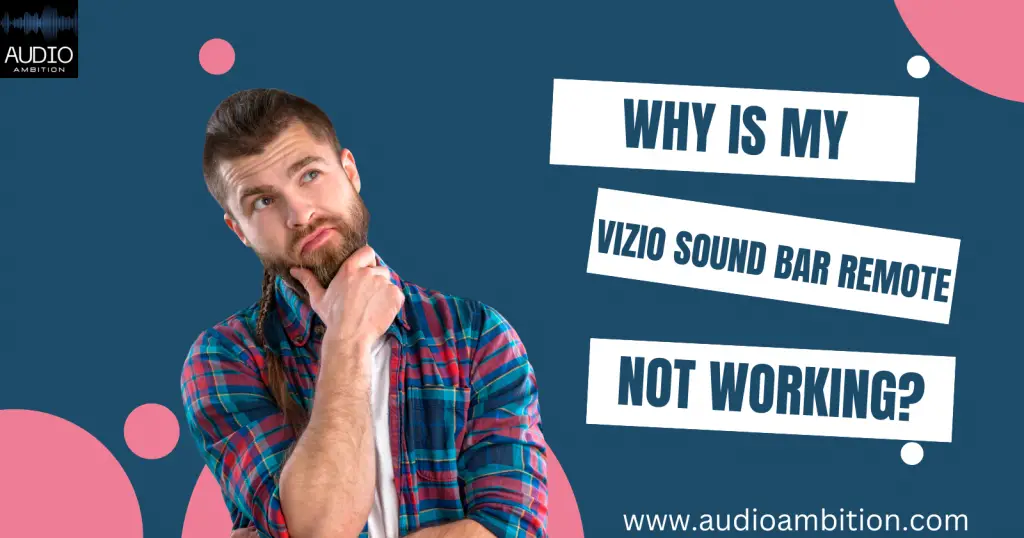
Various issues could cause the most common Vizio sound bar remote not working problem. Examples are dead remote batteries, a damaged remote, outdated firmware, incompatibility with streaming applications, a blocked IR signal, and more.
The users jump to the conclusion of immediate replacement. But you need to read all the troubleshooting methods cited in the above article. Follow these easy steps; rest assured, you can avoid unnecessary repair costs.
Still, if the above fixes don’t work, don’t panic. Contact the Vizio technical support team and explain your problem. He may try alternative fixes to resolve the issue.
Next time you sit down to watch your favorite show but your Vizio sound bar remote stops working, relax, as this common thing may get fixed with some troubleshooting.
If you have encountered any of the above-mentioned problems, share your experience with us. Visit audioambition to learn more.






