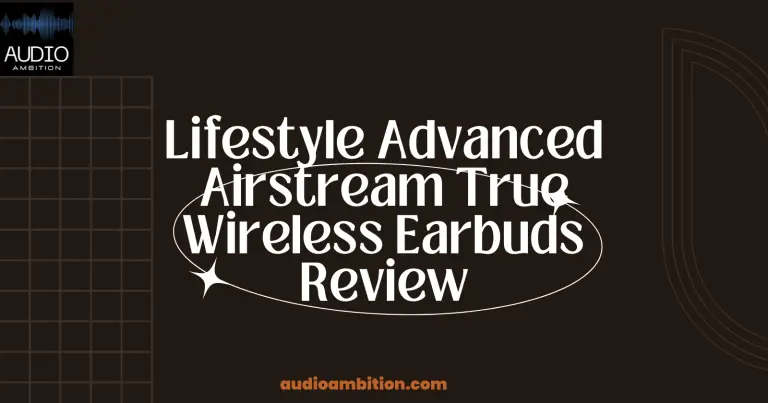This article is a comparison between the audio technologies Dolby Atmos and Windows Sonic for Headphones (Dolby Atmos vs. Windows Sonic). This is not an exhaustive list of every feature, but it covers most areas of interest to consumers.
Dolby Atmos vs. Windows Sonic: Which is better if I am a movie buff who prefers using speakers?
if you’re a movie buff who prefers listening to movies using speakers, then Dolby Atmos is something that will be well worth your time and money as it promises better compatibility thanks to its wide range of supported hardware and software solutions which means there’s always something for everyone.
Dolby Atmos: Dolby Atmos vs. Windows Sonic
Home theater surrounds sound technology that adds height speakers into the mix (5.1/7.1/7.2 etc.).
A home theater receiver with Dolby Atmos sends encoded information about what sounds should be played back by speakers vs headphone playback directly from your PC/TV/Media player, which has no speakers (the sound comes out of your TV or monitor, but that is just a display).
So when you are listening to an Atmos source via headphones on your PC/TV/Media player, the encoded information tells your receiver what sounds should come from your surround speakers vs the headphone playback.
The “height” imagery adds 360 degrees of sound for immersive effects.
Windows Sonic: Dolby Atmos vs. Windows Sonic
Desktop surrounds sound technology exclusive to Windows 10 PCs. A Windows 10 PC with Windows Sonic sends encoded information about what sounds should be played back by speakers vs headphone playback directly from your PC/TV/Media player (which has no speakers), which is similar to Dolby Atmos.
| Windows Sonic for Headphones | Dolby Atmos for Headphones |
| It is free to use | A license costs $14.99, but there’s a free trial |
| The setup process is easy | It works best with supported headphones |
| Sound can be over the top | Justifying the price might be difficult |
Differences between Dolby Atmos and Windows Sonic
HDMI Connection
Dolby Atmos does not require HDMI to be connected to your PC’s graphics card, but Windows Sonic does. This is because Dolby Atmos can send encoded/streamed information about what sounds should come from which speaker outputs (speaker vs headphone) straight from a standard optical, analog, or HDMI connection.
That info is then passed onto the motherboard, where its audio codec decodes it and sends it out of your headphone jack. With Windows Sonic, you need an HDMI connection between your graphics adapter and your monitor (or TV), as HDMI carries both video and audio data over one cable (for now).
This is why if you have a Ryzen APU with an HDMI output, you can not use Windows Sonic for Headphones, as Ryzen APUs do not have an optical connection.
Receiver
Windows Sonic does not require a receiver to be used with your PC, but Dolby Atmos does. This is because Dolby Atmos requires the encoded/streamed information about what sounds should come from which speaker outputs (speaker vs headphone) to be sent via HDMI to your receiver, where it is decoded and passed onto the speakers.
Depending on if you are using a motherboard or dedicated sound card (for example, Xonar U7 ) as your receiver, will depend on whether or not it has support for Windows 10.
Motherboards usually only have support up to Windows 8.1, but will work with Windows 10; dedicated sound cards should support all the way up to Windows 10.
If your receiver is not compatible with Windows 10, you will not be able to use Dolby Atmos for Headphones.
Software decoder
Windows Sonic has a software decoder built-in, so it does not matter if your CPU/GPU produces enough power for virtual surround sound or not. Dolby Atmos requires a certain amount of wattage from your CPU/GPU and motherboard to decode encoded information about what sounds should come from which speaker outputs (speaker vs headphone).
In other words: If you have a low-powered PC that can’t handle Virtual Surround Sound from PC games then this also applies to virtual surround sound encoding done by Dolby Atmos and results in a lot of stuttering during normal playback.
Sound Card
Windows Sonic can be used with a dedicated sound card, but Dolby Atmos cannot. This is because Windows Sonic sends encoded/streamed information about what sounds should come from which speaker outputs (speaker vs headphone) via HDMI to your receiver where it is decoded and passed onto the speakers.
Dolby Atmos requires an HDMI connection between your graphics adapter and your monitor (or TV), as HDMI carries both video and audio data over one cable (for now).
This is why if you have a Ryzen APU with an HDMI output you can not use Windows Sonic for Headphones, as Ryzen APUs do not have an optical connection.
Speakers
Windows Sonic (low latency) can be used with speakers, but Dolby Atmos requires an optical connection to the receiver. This is because Windows Sonic sends encoded/streamed information about what sounds should come from which speaker outputs (speaker vs headphone) via HDMI to your receiver, where it is decoded and passed onto the speakers.
Dolby Atmos, on the other hand, uses an HDMI connection between your graphics adapter and your monitor (or TV), as HDMI carries both video and audio data over one cable (for now).
This being said, if you have a Ryzen APU with an HDMI output you can not use Windows Sonic for Speakers, as Ryzen APUs do not have an optical connection.
Motherboard
You might need to update your motherboard if you want to use Windows Sonic (in-game audio) with a motherboard’s onboard audio chipset. This is because if you wish to use Windows Sonic for Headphones and/or Speakers (and not an external soundcard like the Xonar U7).
It requires that your motherboard’s Audio Codec supports at least one of these: Microsoft Universal Audio Architecture (UAA) High Definition Audio Device Class Definition for Consumer Equipment (HDAC) 1.0 or 2.0
Encoding and decoding
Dolby Atmos does not need any special encoding or decoding hardware – Dolby Atmos takes advantage of technologies already implemented in many modern CPUs/GPUs, namely the Microsoft Universal Audio Architecture (UAA) which works alongside Intel Core Processors with integrated graphics.
Watch this video Dolby Atmos vs. Windows Sonic: Which is better?
How does Windows Sonic compare with Dolby Atmos?
Dolby seems aware that virtual surround sound takes many forms and has even seen fit to include Windows Sonic support in its latest iteration of the technology: Dolby Atmos.
Microsoft isn’t just throwing out old promises about surround sound — it’s testing and validating its own solution using 3rd party hardware manufacturers like Turtle Beach, Plantronics, Sennheiser, and others.
One key difference between the two technologies is that Dolby Atmos is up to 7.1 while Windows Sonic caps out at 5.1, though this doesn’t mean there’s no support for height channels in Windows Sonic.
We’ve confirmed with Microsoft that Windows Sonic does indeed support height channels, but these are purely virtualized — even more so than traditional surround sound speakers because only the software knows they exist.
The result should be better-sounding rear audio than what you’d normally get on headphones or even regular desktop speakers, but you won’t find dedicated hardware like the Dolby Atmos module found on some high-end AV receivers.
Features:
Both technologies claim to improve voice chat quality by processing chat audio independently of other game sounds, which is particularly helpful when playing online with friends.
However, Dolby Headphone achieves this goal by splitting out chat audio into two discrete streams (one for each ear), while Windows Sonic includes an integrated chat mix that’s transmitted as part of the main game audio.
How do they deal with consoles?
Microsoft has confirmed to us that it will be bringing Windows Sonic support to Xbox One, whereas there are no plans for Dolby Atmos support at this time because stereo virtualization doesn’t exist on console hardware.
One final difference is that Dolby Atmos allows you to customize its presets to fine-tune your surround sound experience if desired, though few users will likely need this feature.
Ultimately, it’s hard to say that one is definitely better than the other because they both have strengths and weaknesses depending on your personal preferences.
Dolby Atmos is more versatile thanks to its support for height channels as well as PC virtualization, but Windows Sonic has the advantage of being natively integrated into DirectX 12.
Dolby Atmos needs a third-party plugin. Microsoft has also put in the work to make sure Windows Sonic works with almost any set of headphones or speakers you may have attached — even those not explicitly supported by Windows 10 itself.
Conclusion: Dolby Atmos vs. Windows Sonic
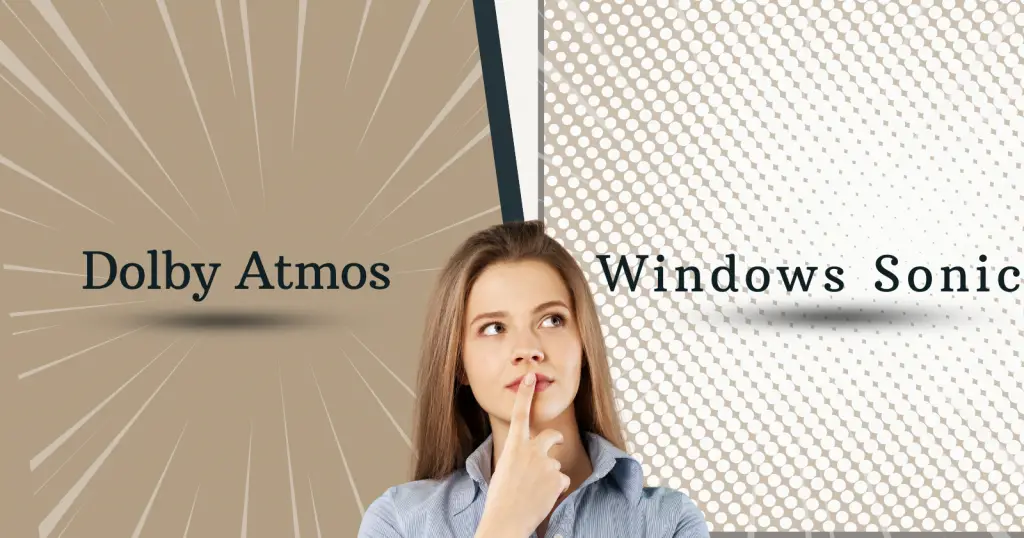
Dolby Atmos vs. Windows Sonic: As you can see from the information provided above, both technologies are pretty good at what they do, making it very hard to pick a winner out of these two.
In fact, I would even go on record and say that if you own an Xbox, then Windows Sonic is all you need to enjoy immersive surround sound from all of your favorite movies.
On the other hand, if you’re a movie buff who prefers listening to movies using speakers, then Dolby Atmos is something that will be well worth your time and money as it promises better compatibility thanks to its wide range of supported hardware and software solutions which means there’s always something for everyone.
So there you have it – now stop wondering which one is better because both technologies are pretty good at what they do, and I simply can’t pick a winner out of these two. In fact, I would even go on record and say that if you own an Xbox One S, then Windows Sonic is all you need to enjoy immersive surround sound from all of your favorite movies.
On the other hand, if you’re a movie buff who prefers listening to movies using speakers, then Dolby Atmos is something that will be well worth your time and money as it promises better compatibility thanks to its wide range of supported hardware and software solutions which means there’s always something for everyone.