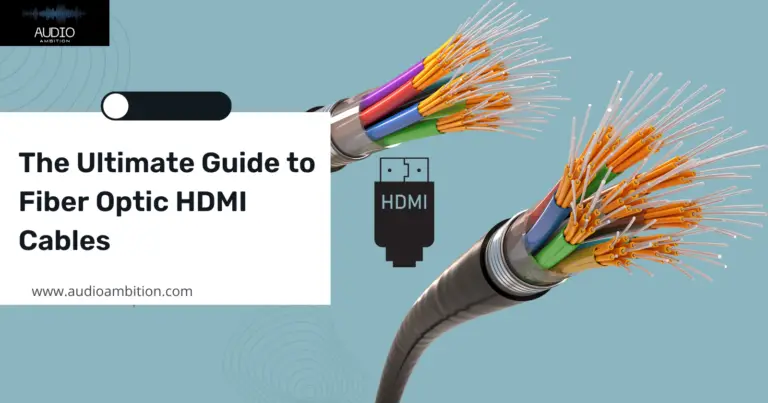HDMI ARC or Audio Return Channel is an essential feature that can significantly simplify your home theater setup. It streamlines the connection process between your TV, soundbar, or other external audio devices. By utilizing HDMI ARC, you can reduce the number of cables and remotes needed for a seamless audio experience. Let’s read this article to learn more about HDMI ARC Cable.
HDMI ARC Cable
One notable aspect of HDMI ARC technology is that there isn’t a specific “ARC cable” – it instead relies on the capabilities provided by the HDMI ARC port on your devices.
Essentially, all HDMI cables are compatible with HDMI ARC, but the port on the device determines the functionality. This information may come as a surprise to many, as it dispels the myth that you need a special cable for ARC.
Aside from simplifying your audio setup, HDMI ARC also offers a few additional benefits. For instance, it allows you to control the volume of your sound system using your TV remote, thereby eliminating the need for multiple remotes.
Moreover, HDMI ARC supports various audio formats, ensuring high-quality sound when watching your favorite movies or listening to music. Overall, HDMI ARC plays a crucial role in enhancing the user experience of a modern home theater audio system further.
HDMI ARC Cable Essentials
Here we have HDMI ARC Cable essentials.
What is HDMI ARC?
HDMI ARC or High-Definition Multimedia Interface Audio Return Channel is a convenient feature that allows your TV to send audio data to your sound audio and video equipment system, simplifying your home theater setup by reducing the number of cables required.
This means that you can use a single HDMI cable to connect your TV to your soundbar or AV receiver, carrying both audio and video signals.
Audio Return Channel (ARC)
The primary function of the Audio Return Channel (ARC) is to transfer audio signals from your TV to your audio equipment, such as soundbars and AV receivers. This eliminates the need for a separate audio cable, making your home theater setup more organized and clutter-free.

HDMI Versions and Standards
HDMI ARC was first introduced in HDMI 1.4, which was released in 2009. Since then, various HDMI versions and standards have been developed. Some of the well-known versions are:
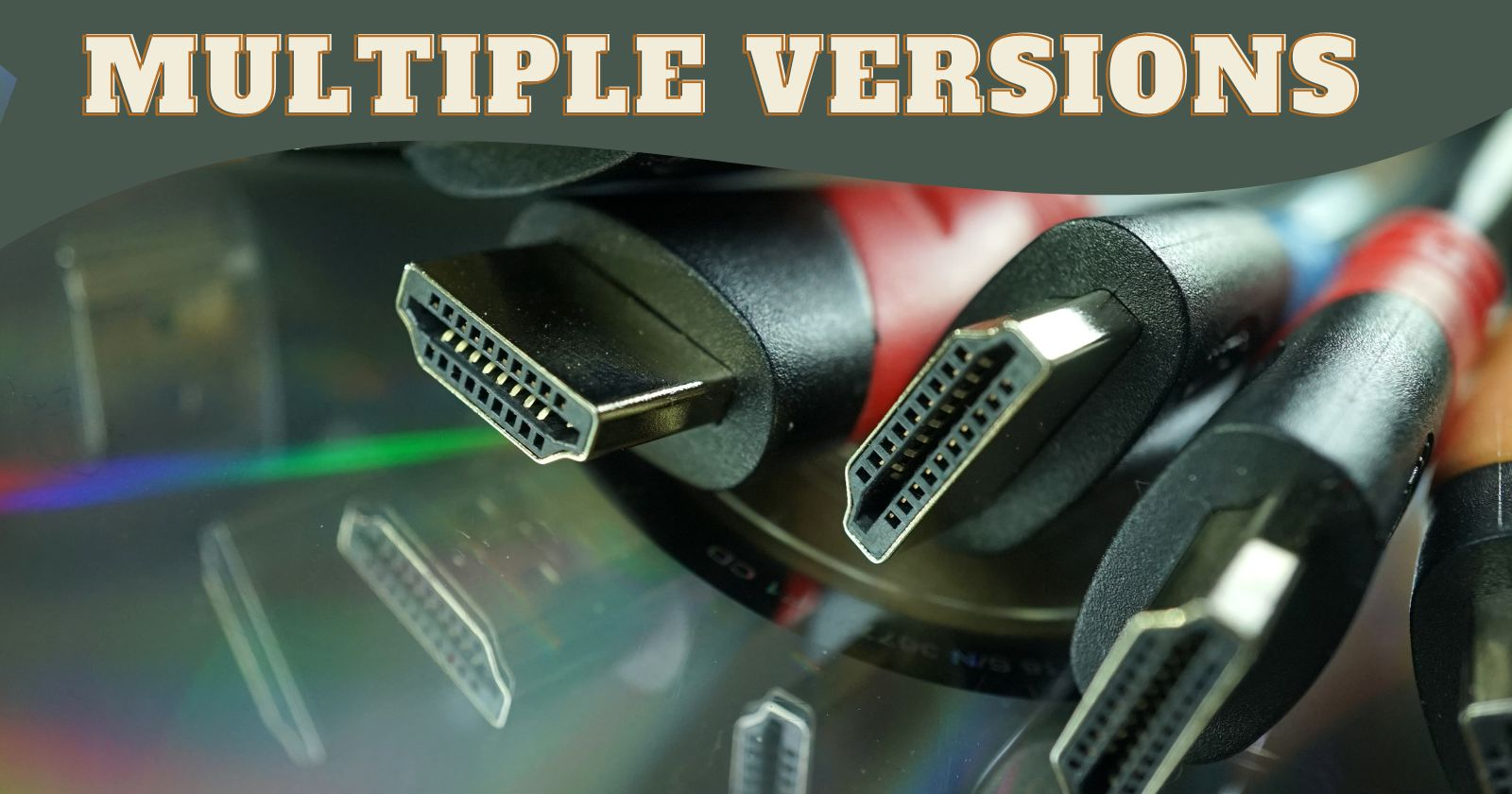
- HDMI 1.4: Introduced ARC, support for 1080p and 4K resolutions, and 3D video capabilities
- HDMI 2.0: Added support for 4K@60Hz, improved 3D capabilities, and provided higher bandwidth
- HDMI 2.1: Introduced Enhanced Audio Return Channel (eARC), support for 4K@120Hz and 8K@60Hz, dynamic HDR, and variable refresh rates
| HDMI Version | ARC Support | Resolutions | Key Features |
|---|---|---|---|
| HDMI 1.4 | Yes | 1080p, 4K | ARC, 3D |
| HDMI 2.0 | Yes | 4K@60Hz | Higher bandwidth, improved 3D |
| HDMI 2.1 | Yes (eARC) | 4K@120Hz, 8K@60Hz | eARC, dynamic HDR, variable refresh rates |
Enhanced Audio Return Channel (eARC)
The Enhanced Audio Return Channel (eARC) is an upgrade to the traditional ARC feature, which was introduced with HDMI 2.1. The main benefits of eARC are:

- Improved audio quality: eARC supports lossless audio formats such as Dolby TrueHD, DTS-HD Master Audio, and multi-channel LPCM, which offer higher audio quality compared to standard ARC.
- Greater bandwidth: eARC has a much higher bandwidth than ARC, allowing for more advanced audio signals to be transmitted.
- Improved device compatibility: eARC simplifies device compatibility by automatically detecting and configuring the best available audio format for your connected devices.
In conclusion, HDMI ARC cables make your home theater setup simpler and more organized by reducing the number of cables needed. Whether you have a basic ARC setup or an advanced eARC setup, these cables enhance your audio experience with fewer cables, and ensure seamless connectivity between your devices.
Advantages of HDMI ARC Cables
Easy Connectivity
One of the main benefits of HDMI ARC cables is their easy connectivity. With ARC, you can send audio and video through a single cable, making it simple to connect devices like a TV and soundbar or a TV and receiver. This practical feature eliminates the need for additional cables or adapters, streamlining your home theater setup.

Reduced Cable Clutter
HDMI ARC helps to reduce cable clutter in your home entertainment system. Before ARC, you would need separate cables to send video and audio between devices.
With HDMI ARC, a single cable can handle both video and audio signals, which significantly reduces the number of cables needed for your setup. This results in a cleaner, more organized appearance for your entertainment space.

Audio Quality Improvement
Using optical input with an HDMI ARC cable can also lead to an improvement in audio quality.
Since optical cables can only transmit Dolby Digital 5.1 surround sound, HDMI ARC offers an advantage over optical connections by supporting more advanced audio formats. This can lead to an enhanced listening experience in your home theater setup, as more detailed and immersive audio can be transmitted between devices.
In summary, HDMI ARC cables provide several advantages such as easy connectivity, reduced cable clutter, and improved audio and picture quality throughout. By incorporating ARC cables into your home theater system, you can enjoy a more organized and enjoyable media experience.
Compatibility and Setup
HDMI ARC with Soundbars
Setting up HDMI ARC with soundbars is quite simple. First, ensure that your soundbar supports these cables. You can usually find this information in the product manual or on the manufacturer’s website.
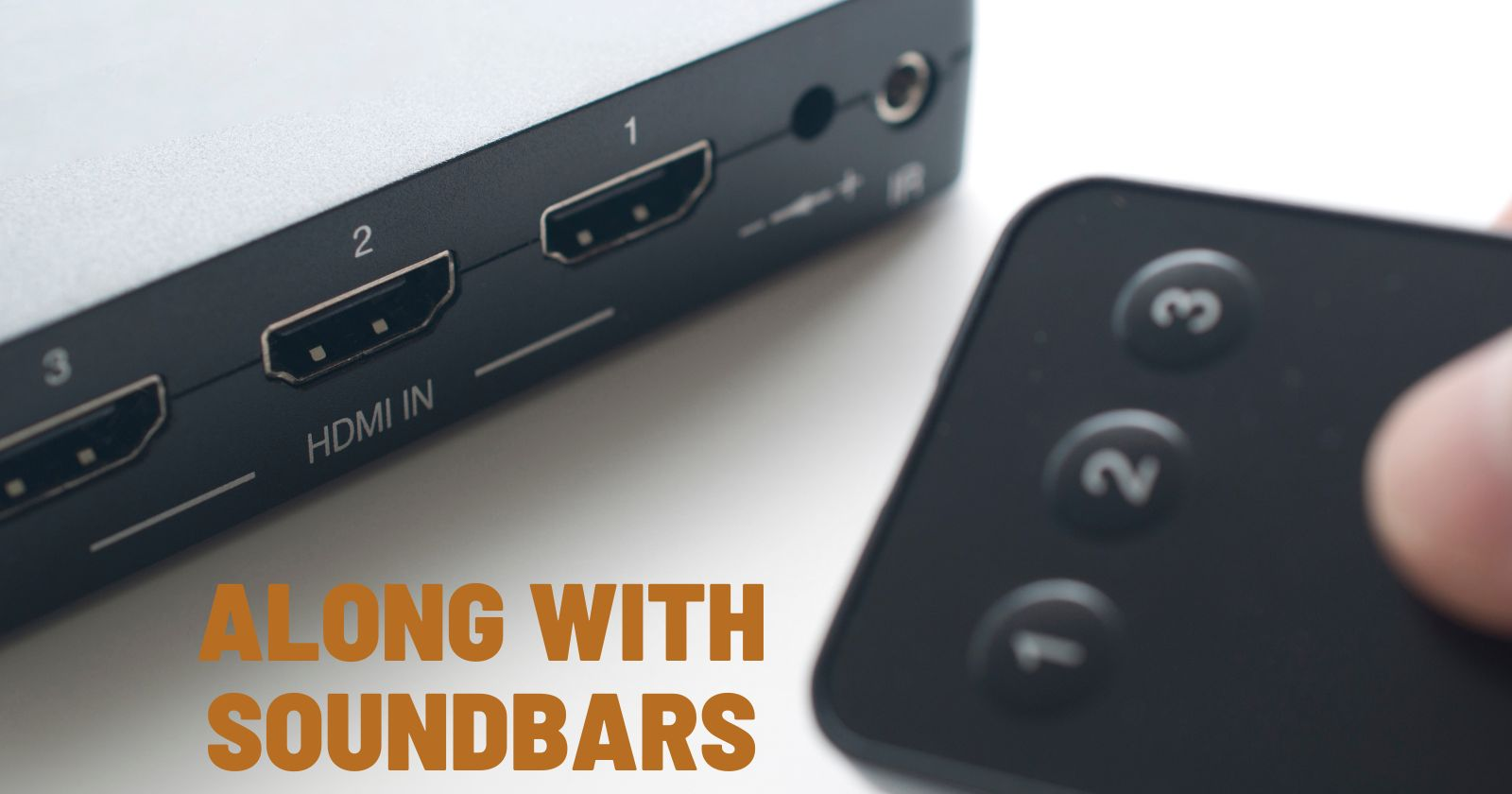
Next, connect an HDMI cable from the HDMI ARC port on your soundbar to the HDMI ARC port on your TV. This single cable will transmit both audio and video signals between the devices, eliminating the need for an additional optical cable. Popular soundbar brands like Sonos often support HDMI ARC, making it easy to connect with your TV.
Connecting Blu-Ray Players and Game Consoles
Using HDMI ARC with Blu-Ray players and game consoles, such as PlayStation or Xbox, helps improve the audio and video experience while watching movies or playing games. Ensure that your Blu-Ray player, games console, and television both support HDMI ARC. Most modern devices have this functionality built in.

To connect the devices, simply plug an HDMI cable into the HDMI ARC-enabled port on your Blu-Ray player or game console and connect the audio device on the other end to the HDMI ARC-enabled port on your TV.
This will allow the highest-quality audio and video, including 4K, 8K, HDR, and 3D content, to be transmitted between the devices without any lag.
AV Receivers and HDMI ARC
AV receivers are an essential part of a home theater setup. They help process and amplify audio signals from various input sources, such as Blu-Ray players, game consoles, or streaming services like Netflix.
To connect an AV receiver with HDMI ARC, make sure the receiver supports the feature, and locate the HDMI ARC port on both the receiver and your TV.
Connect an HDMI cable from audio source via the HDMI ARC-enabled input on the receiver to the corresponding port on your television. This connection enables the exchange of high-speed audio and video data, including support for various audio formats, such as Dolby Atmos or DTS: X.
TV Manufacturers and HDMI ARC Support
Most leading TV manufacturers, such as LG, Samsung, and Sony, offer HDMI ARC support in their Smart TVs, especially in models that are 2.0 or higher. To find out if your smart TV supports HDMI ARC, check for an HDMI input labeled “ARC” or “eARC” on the back panel of your television.
Keep in mind that not all HDMI inputs on a TV may support ARC, so make sure to connect your devices to the appropriate HDMI port. If you’re unsure which port supports HDMI ARC, consult your television’s manual or the manufacturer’s website for more information.
HDMI ARC and Audio Formats
Dolby Digital and DTS Formats
HDMI ARC supports various audio formats, including Dolby Digital and DTS. These formats are commonly used in soundbars, TVs, and other consumer electronics devices.
Dolby Digital provides multi-channel audio, which creates a more immersive sound experience, while DTS is an alternative surround sound format that offers high-quality audio performance.
Connecting your devices with an HDMI ARC cable allows you to enjoy these audio formats without the need for separate cables.
This simplifies your AV setup and gives you control over your devices with a single remote control, thanks to HDMI-CEC (Consumer Electronics Control) compatibility. Popular TV brands like Samsung and Vizio support HDMI ARC and these audio formats.
Dolby Atmos and DTS:X
HDMI ARC also supports advanced audio formats, such as Dolby Atmos and DTS:X. These formats offer a more immersive and dynamic audio experience by adding height channels to the traditional surround sound setup.
However, the bandwidth limitations of HDMI ARC may lead to compressed versions of these formats. For the best audio performance, you should consider using HDMI eARC instead, as it provides a higher bandwidth capacity.
This allows you to fully enjoy Dolby Atmos and DTS:X soundtracks from streaming services like Disney+ or your games consoles.
PCM and Two-Way Communication
Another notable feature of HDMI ARC is its support for PCM (Pulse Code Modulation) audio. PCM is an uncompressed audio format, which means that it retains the original quality of the audio signal without any loss in resolution.
However, keep in mind that HDMI ARC only supports two-channel PCM, so it may not be suitable for multi-channel audio setups.
HDMI ARC also enables two-way communication between your TV and connected audio devices, making it a convenient central hub for your home entertainment system. This means that you can adjust the volume and switch between audio sources using just your TV’s remote control, thanks to HDMI-CEC integration.
To ensure your devices are compatible with HDMI ARC, check their specifications and make sure that they support the HDMI Audio Return Channel feature.
Remember, using an HDMI ARC cable simplifies your AV setup and allows you to enjoy high-quality audio formats like Dolby Digital, DTS, Dolby Atmos, and DTS:X. If you’re looking for an even better audio experience and need higher bandwidth capacity, consider upgrading video equipment to HDMI eARC.
Streaming Services and HDMI ARC
When it comes to streaming services and HDMI ARC, there’s a lot to consider in terms of compatibility, audio quality, and overall performance. In this section, we will discuss how different streaming services like Netflix or Disney+ interact with HDMI ARC, and what to expect when using it with 4K Blu-Rays.
Netflix
Netflix offers a wide range of content with various audio formats, including Dolby TrueHD and DTS-HD Master Audio. With HDMI ARC, you can enjoy these high-quality audio formats through your compatible sound system, like the Sonos Beam.
However, it’s important to note that HDMI ARC may have limitations with higher-end audio signals, depending on your speaker system HDMI version.

For instance, HDMI 1.4 may not support some of the advanced audio formats found on Netflix, while HDMI eARC, an improvement on the original ARC technology, would provide a significant increase in bandwidth, allowing for the transmission of higher-quality audio signals with ease.
Disney+ and Other Streaming Services
Much like Netflix, Disney+ offers content with various audio formats which can be properly transmitted using HDMI ARC. Other streaming services like Amazon Prime Video and Hulu also support Dolby and DTS formats, ensuring users get a better audio experience.

However, you might encounter limitations when using HDMI ARC and these streaming services, depending on the HDMI version and bandwidth available per source device. For optimal audio quality with these services, consider upgrading to a compatible HDMI eARC-enabled device, which supports more advanced audio formats and offers better performance.
HDMI ARC and 4K Blu-Rays
When utilizing 4K Blu-Rays with HDMI ARC, you can expect some level of audio quality improvement compared to standard streaming services. Because 4K Blu-Ray discs contain higher resolution audio and video, the ARC technology becomes particularly beneficial for transmitting audio signals from your TV back to your sound system.
You should be able to play 4K Blu-Rays with HDMI ARC and enjoy high-quality audio from formats like Dolby TrueHD and DTS-HD Master Audio, but you must ensure your Blu-Ray player, TV, and sound system all support the appropriate HDMI version.
For the best audio experience, pairing your 4K Blu-Ray with HDMI eARC should provide the ideal scenario with increased bandwidth and better compatibility with advanced audio formats.
How To Connect HDMI Cable to TV Without HDMI Port
HDMI CEC and Remote Control
Consumer Electronics Control (CEC)
HDMI CEC (Consumer Electronics Control) is a feature that allows for seamless control of multiple devices in a multimedia setup using a single remote control. It simplifies the user experience by eliminating the need for multiple remotes and streamlines the entire process.
CEC functions by sending low-bandwidth commands through your HDMI cables, ensuring compatibility with various devices that support it. This way, you can control all compatible devices connected to your TV, such as soundbars, AV receivers, and Blu-ray players, without worrying about juggling multiple remotes. This ultimately makes your multimedia experience much more enjoyable.
One important thing to be aware of is that CEC features and compatibility may vary depending on the manufacturer. For instance, while CEC is present in most modern HDMI cables, its functionality can be limited when working with older devices or those from different brands.
In addition to providing remote control simplicity, HDMI CEC also unlocks the potential for HDMI ARC (Audio Return Channel) – a technology that enhances audio quality in your home theater setup by enabling ultra high speed full-resolution audio formats like Dolby Atmos and DTS:X.
The HDMI ARC function allows for bidirectional transfer of audio signals between devices, improving sound quality and reducing the number of cables needed in your setup. To use HDMI ARC, both your TV and audio processor (e.g., soundbar or AV receiver) must have ARC-enabled HDMI ports. Be sure to check the labels on your TV audio part’s HDMI sockets for ‘ARC’ or ‘eARC’ designations.
Conslusion

To sum up, HDMI CEC simplifies your home theater experience by allowing you to control multiple devices with a single remote, while HDMI ARC provides enhanced audio component video quality and reduced cable clutter. These features, coupled with easy compatibility and fast downstream speeds, make HDMI CEC and ARC a valuable addition to any multimedia setup.