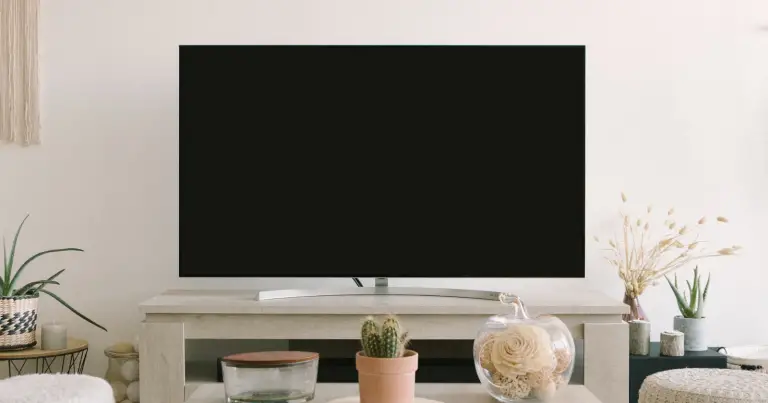Why Can’t I Hear The Dialogue On My TV? This is your question, right? There are many sound-related issues that most people complain about concerning their TVs. There is not enough bass, or the movies don’t sound good, and even the TV is not loud enough are some of the concerns.
However, the biggest issue that most people complain about is that they cannot hear the dialogue properly. Why Can’t I Hear The Dialogue On My TV? Let’s learn!
Why Can’t I Hear The Dialogue On My TV?
If you can’t hear the dialogue on your TV, it’s most likely because the volume is down while sound and music effects are too high. If you want to improve the dialogue sound of your TV, then there are some settings that you should change. The article below will help you do that and give you more ideas on how to improve the TV dialogue.
TV dialogue is all about the voices that come out of the TV when people talk. It is essential to watch television as you won’t enjoy it if you don’t hear what they are saying. Below are some of the issues causing you not to hear dialogue and how to solve the problem.
Reasons Why Can’t I Hear The Dialogue On My TV and Quick Fixes
The TV is Not Down-Mixing Well
Most people point fingers at audio engineers, but sometimes the problem is just the TV. Most people watch their TV with surround systems so that they can help boost the sound.
Most TV sound systems are set at 2.0, and when you watch a media with great audio like 5.1, the TV has to do the re-balancing on its own. That is now what we call down-mixing; the TV has to blend the two to produce the expected sound that can be adequately heard.
The people who design TVs sometimes do not follow the proper guidelines. That may lead to your TV not having the ability to down-mix properly. If you also have a cheap TV, there is a high probability that it will put the two channels together without adjusting them.
To solve this problem, your TV has to be able to down-mix appropriately, as there is a way to deal with too loud or too soft sounds.
Lack of proper media center configuration
Most of the time, you are the person causing the audio problems on your TV. If you have hooked multiple speakers to your TV, you have to ensure that they are appropriately connected. If you use the wrong audio settings or fail to balance the channels, you will not hear the dialogue.
You should be able to configure the correct settings so that the voice can remain balanced. Failure to do so will make your TV sound cheap and like it does not have sound systems.
There are a few steps that you can follow in dealing with this problem. The first one is to check whether the speaker is well configured. Your TV will allow you to choose the specific audio configuration so that it can adequately down-mix for you.
However, there is also a chance that your TV will not be able to down-mix the sound for you. That is where you can select the player and then specify the amount of output—that way, the player will do the down-mixing itself without involving the TV.
Some players even give you the option of choosing the specific type of down-mixing that you want. That way, the player will down-mix the audio depending on the type of configuration for your speaker.
Learn to go through the settings on your TV so that you can know if it can configure your speakers. It will also help you know whether your TV supports the speakers you are using.
It would help if you also thought about dynamic range compression. Compressing audio is never recommended, but sometimes it is the best solution if you don’t want your neighbors to complain.
On your TV menu setting, look for dynamic range compression or dialogue enhancement. If you select this option, the TV will compress the volume so that the high and low points are together.
Unadjusted center channel
If you have a multiple-channel setup, there is no need to enable stereo output or turn on compression. You will be able to fix your volume issues without them. Adjusting the center channel volume will be a straightforward solution.
Most surround receivers can allow adjustments from one channel to another. You will also be required to turn off any special audio mode so that you can manually adjust the channels.
Your Device should have instructions on how to do the above step. Adjust the volume to the level that you are most comfortable with. After you have done that, make sure that the center channel is adjusted upwards until you hear the dialogue.
After dealing with the center, the channel is by leaving it at its default settings. After you have done that, make sure that you adjust the other speakers to be down. This method can help get rid of any hiss when you are boosting the center channel.
However, this solution has its disadvantages, and one main shortcoming is that you will need to adjust the volume depending on the case. Certain movies will require you to raise the volume up, which may be too loud for other films.
Watch this video: Why Can’t I Hear The Dialogue On My TV? (A Quick Fix)
Wrong TV placement
If you don’t have external speakers, then there is a very high chance that your TV is in a position where you cannot hear the dialogue. If it is mounted on a wall, then you may need to take it down. You can set it on the table so that the downward speakers can bounce off it.
Ensure that there is also no cloth on the table because it may absorb the sound lowering the sound. Other factors that contribute to you not hearing TV dialogue are inside a cabinet or close to the wall.
Incorrect audio settings: (Why Can’t I Hear The Dialogue On My TV)
To adjust the audio settings of your TV correctly, put on the dialogue that was hard to hear. Check what settings are available on the sound menu. If night mode is on, then turn it off. That is because night mode is known to flatten sound and is not suitable for dialogues.
Another feature to turn off is the surround sound, turn it off and listen to hear if there is a change in dialogue sound.
It would be best if you put in mind that audio adjustments are very complicated and delicate. If you are not careful, you may end up making the situation. If your TV has an equalizer option, then lower the bass and midrange (lower) and then boost high frequencies and upper midrange.
If you don’t like how the dialogue sounds after all the changes, just reset them to factory settings and try again. You can also check for pre-sets like clear voice, as they are known to improve dialogue.
Low-quality Speakers
Nowadays, the type of soundbars manufactured are of high quality compared to the past. Even people with hearing problems at a small fee can get sound systems that process sound just like a hearing aid. The vocals will be louder and more precise; hence someone with hearing problems will hear them.
Even though a quality sound system is a bit expensive, it will help boost the audio frequency, and you will be able to hear more clearly.
Some can even wirelessly stream your dialogue and can connect to modern techs like Alexa and Echo. You can also opt for a TV speaker. They have been specifically designed to improve discussion; hence will be of great help. They also can filter out background noises.
Additional tips to help improve dialogue
Below are some other things that you can buy or do to help you hear dialogue better.
Wireless headsets
If you have tried other methods and they don’t seem to work for you, it is time to buy TV headphones. They are wireless and can stream dialogue from the TV directly to your ears. With these headsets, you will have clear sound, and there will be no interference from the background.
For this trick to work, your TV has to be Bluetooth enabled. However, if it’s not, that is not the end of the road. You can buy a transmitter to plug into your TV, and the headsets should have a built-in receiver. Most transmitters will allow you to optimize the speech and even have separate audio controls from the TV.
Hearing aids
If you do not hear dialogue from your TV because of hearing, then perhaps it’s time to get a hearing aid. A good hearing aid will allow you to connect to the TV wirelessly and, in turn, improve the sound. However, you have to ensure that it is compatible with the TV you are using. In case you change your hearing aid, your streaming device will also need to change, which can be very expensive.
Conclusion: Why Can’t I Hear The Dialogue On My TV

A sound home theater system is an excellent way to hear TV dialogue better. It will help automatically adjust the sound depending on the layout and size of the room.
It will also allow you to change the setting to raise or lower the volume. You will enjoy your movie with this Device. However, if you cannot hear the dialogue because of a problem with your ears, you should see a doctor get hearing aids.