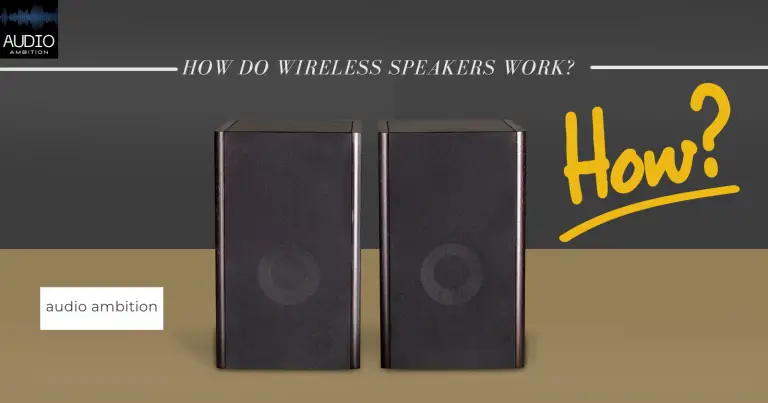Playing games on an Xbox is significantly more fun when a thrilling soundtrack is playing in the background. But, How To Connect a Speaker to Xbox One? When you speak of Xbox, you recall all the games you’ve put on hold. Everyone, from kids to retirees, prefers Xbox because it is entertaining to play.
You may like to use a newly bought Soundbar but are wondering How To Connect a Speaker to Xbox One since not all speaker hookups work the same for each individual. Every Xbox user experiences at least one of the remaining issues.
No one will allow you to play Xbox without headphones because the noises are too loud. You don’t need to be concerned; we just had this covered. Read this article, How To Connect a Speaker to Xbox One, to know the answer.
Is this easy to Connect a Speaker to Xbox One?
The USB speaker connection of the Xbox One is a mystery to many. Connecting Xbox One to speakers is certainly tricky. Many consumers don’t connect with their speakers because they don’t desire to struggle with technological difficulties.
How To Connect a Speaker to Xbox One?
If you enjoy playing games in the comfort of your room, you may have a home theatre with seating options that enable you to enjoy your game in luxury and comfort. Either way, the gaming scene is incomplete without the existence of great sound.
To improve the sound quality of your Xbox One, you may consider pairing it with your speakers. Let’s examine the many options available for connecting your speakers to Xbox one.
Using AVR
An audio-video receiver, or AVR, is a piece of equipment that facilitates the connection of various electronic devices to speakers to provide a more realistic auditory experience. An AVR is often required to function as a home theatre audio system. The same is entirely accurate here as well.
Once you have an AVR, you have three options for completing the task. The first step is to link your home theatre system to your television. Follow this by using an HDMI connection to link your Xbox One to your TV. You must use HDMI cables for all of the connections here.
Another option is to connect the AVR directly to the Xbox One. HDMI is used to connect your Xbox One to your AVR. Then, attach the speakers to the AVR. This will provide you with the ideal audio experience you desire.
Remember that you must still connect your AVR to your television through an HDMI connection; otherwise, no video signals will reach your television.
There must be a visual-out option for connecting audio devices on Xbox One. The final option is to use the AVR’s optical out port. Connect your speakers to the AVR, and afterward, connect the AVR to the Xbox One using the optical out cable.
Using a TOS Link Cables
You’ll need a speaker or soundbar, including an optical audio port, for this to function. Usually, soundbars include this function by default; therefore, you should be alright. Remember, this is the only method for directly connecting speakers to the Xbox One device.
You must get a digital audio cable or an optical cable to accomplish this. Connect the wire to the S/PDIF port located on the Xbox One. Connect the opposite end of the cord to the speaker or soundbar you desire to use. It will provide you with sound from the soundbar without any problems.
Also, ensure that an HDMI cable is connecting your Xbox One to the television or monitor; otherwise, you won’t be able to receive video signals.
Watch this video How To Connect a Speaker to Xbox One
Using a Television as a Receiver
This is not the most common solution to this issue, but this may work if your television has a 3.5mm connector or Bluetooth. You can easily attach your Xbox One to your television using the HDMI cable.
Then, attach a Bluetooth speaker to your television; this must work for the output audio. The standard 3.5mm connections can also be used with normal speakers. However, TVs with such a 3.5mm jack connector are uncommon.
In most cases, a Bluetooth speaker is a better option than a non-Bluetooth speaker, as most new televisions include Bluetooth features.
You can also resolve the issue quickly by using an external sound card. Then, attach your speakers or other audio equipment to the sound card. Most of these have a USB port, ensuring that you’ll be able to attach them to your Xbox One.
Use an Optical-to-RCA Adaptor
Using an Optical to RCA adapter is another stealthy method you may use to connect Xbox One audio to your speakers. Get an adaptor for the optical cable connecting to your speakers’ standard RCA connection. Connect your speakers easily to the optical cable converter and use it to connect them to Xbox One.
Likely, the sound quality is just not acceptable. In addition, locating an optical-to-RCA converter can be a challenging endeavor. Therefore, you must be aware of this before using this method.
Read my article: The 9 Best Gaming Affiliate Programs
Things To Consider While Connecting a Speaker to Xbox One
1. Get All Necessary Equipment
Before connecting your speaker to your Xbox One, you must ensure that you have all the necessary components. Ensure you have Xbox One, speakers, television, an HDMI ARC cable to connect the speakers to the television, and an HDMI cable to attach the Xbox One to the television.
2. Examine the Ports
Examining all of the ports on the rear of your television is advised to ensure smooth and simple functioning. If you discover that your television is not compatible with ARC or HDMI, you will have to look for a converter or other types of receivers.
3. Carefully Plugging In
Plug in your Speakers, television, and Xbox One to minimize unnecessary troubleshooting. Before using, please ensure that the batteries in your remote are fully charged. Don’t overlook this step when learning how to connect Xbox One speakers.
Conclusion: How To Connect a Speaker to Xbox One

There are multiple approaches to address the issue on your own. Having a speaker with an optical audio port will simplify your life significantly. Or if your television has Bluetooth capabilities. These won’t demand excessive expenditure or effort to complete the task.
Some of the speakers are relatively simple, while others are relatively complex. Buying and installing an AVR will be expensive. While getting a TOS cable isn’t going to be extremely expensive.
Now you know there’re many solutions to your issues, you may try them to discover which one works best for you.