As a movie enthusiast, I know the perfect projector’s importance for the ultimate movie-watching experience. That’s why I decided to dive deep into Optoma projectors and create the ultimate guide to choosing the perfect model. In this Optoma Projector Review, we’ll explore the history of Optoma, different Optoma projector types, their features, and how to set them up. So sit back, relax, and let’s get started!
What is Optoma?
Before we dive into the world of Optoma projectors, let’s first understand what Optoma is. Optoma is a company that specializes in projection equipment, including projectors and accessories. They have been in the industry for over two decades and have a reputation for creating high-quality projectors.
History of Optoma
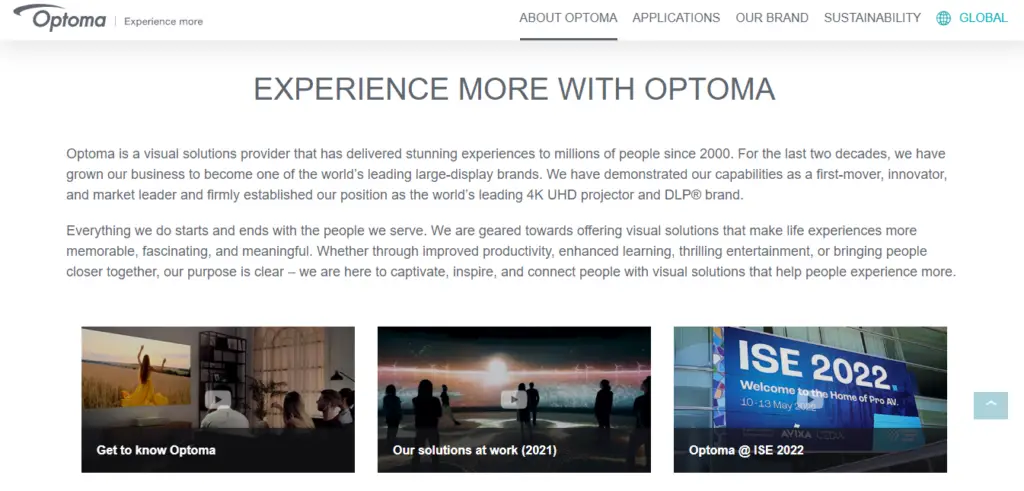
Optoma was founded in 1999 and is headquartered in Taiwan. The company has a global presence, with offices in the United States, Europe, and Asia. Optoma projectors are known for their innovation and high quality, making them a popular choice among consumers.
Introduction to Optoma Projectors

Optoma projectors are designed for a variety of uses, including home theater, gaming, and outdoor movie nights. They offer a wide range of models, each with different features and specifications. Optoma projectors are known for their bright and vivid colors, making them perfect for watching movies and playing games.
Overview of Optoma Projector Models
Optoma offers a wide range of projector models, each with different features and specifications. Some of their popular models include the Optoma HD143X, the Optoma UHD50X, and the Optoma GT1080HDR. Each of these models is designed for a specific purpose and offers different features.
Explanation of Different Optoma Projector Types

Optoma offers three main types of projectors:
- DLP
- LED
- laser
DLP projectors use a chip with millions of tiny mirrors to create an image, while LED projectors use an LED light source for projection. Laser projectors use lasers to create an image, offering a longer lifespan and better color accuracy.
Comparison of Optoma Projector Models

To help you choose the perfect Optoma projector, let’s compare some of their popular models. The Optoma HD143X is a great choice for home theater use, offering Full HD resolution and 3D support.
The Optoma UHD50X, on the other hand, is designed for 4K resolution and HDR support, making it perfect for movie enthusiasts. Finally, the Optoma GT1080HDR is a great choice for gamers, offering low input lag and high refresh rates.
Best Optoma Projectors for Different Needs

Now that we’ve looked at some of the popular Optoma projector models, let’s explore the best Optoma projectors for different needs. If you’re looking for a projector for your home theater, the Optoma HD143X is a great choice.
It offers Full HD resolution, 3D support, and a bright 3000 lumens. If you want a projector for outdoor movie nights, the Optoma ML750ST is a great choice, offering a short throw distance and a portable design. Finally, the Optoma GT1080HDR is a great choice if you’re a gamer, offering low input lag and high refresh rates.
Optoma Projector Features

Now that we’ve explored the different Optoma projector models, let’s look at their features.
Brightness and Contrast Ratios
Brightness and contrast ratios are important features to consider when choosing an Optoma projector. Brightness is measured in lumens; a higher lumen count means a brighter image.
Contrast ratios, on the other hand, measure the difference between the brightest and darkest parts of an image. Optoma projectors offer a wide range of brightness and contrast ratios, depending on the model.
Keystone Correction
Keystone correction is a feature that allows you to adjust the image to make it square on the screen. This is important if your projector is not perfectly aligned with the screen. Optoma projectors offer keystone correction as a standard feature, which is great for those who want a perfect image.
Lens Shift
Lens shift is a feature that allows you to move the lens of the projector up, down, left, or right without moving the projector itself. This is important if you want to install the projector in a specific location but need to adjust the image. Optoma projectors offer lens shift as a feature on some of their models.
Throw Distance and Screen Size
Throw distance and screen size are important to consider when choosing an Optoma projector. The throw distance is the distance between the projector and the screen, while the screen size is the size of the image on the screen.
Optoma projectors offer a wide range of throw distances and screen sizes depending on the model.
Optoma Projector Setup

Setting up an Optoma projector is relatively easy. Here are some steps to follow:
Connecting an Optoma Projector to a Laptop or Television
You’ll need an HDMI cable to connect an Optoma projector to a laptop or television. Connect one end of the HDMI cable to the projector and the other end to your laptop or television. Turn on the projector and select the HDMI input.
Optoma Projector Installation
To install an Optoma projector, you’ll need to first decide on the location. You can either place it on a table or install it on the ceiling. You’ll need a ceiling mount if you’re installing it on the ceiling.
Once you have the location set, connect the projector to a power source and turn it on. Adjust the zoom and focus to get a clear image.
Watch this Optoma UHD30 240Hz HDR gaming projector video:
Advantages and Disadvantages of Optoma Projectors
Optoma projectors offer a wide range of features and specifications, making them a popular choice among consumers. Some of the advantages of Optoma projectors include their high-quality images, bright colors, and a wide range of models for different uses.
However, some of the disadvantages of Optoma projectors include their high price and the need for a dark room to get the best image quality.
Conclusion: Optoma Projector Review
Optoma projectors are a great choice for those looking for high-quality projection equipment. They offer a wide range of models for different uses, each with different features and specifications. To choose the perfect Optoma projector, consider your needs, such as home theater, gaming, or outdoor movie nights.

Remember to consider features such as brightness, contrast ratios, keystone correction, lens shift, throw distance, and screen size. With this ultimate guide, you’ll be able to choose the perfect Optoma projector for your needs.
Advice for Choosing the Perfect Optoma Projector Model

When choosing the perfect Optoma projector model, consider your needs and budget. Do you want a projector for your home theater, gaming, or outdoor movie nights? Consider features such as brightness, contrast ratios, keystone correction, lens shift, throw distance, and screen size.
Remember also to consider your budget, as Optoma projectors can be expensive. With these tips in mind, you’ll be able to choose the perfect Optoma projector for your needs.






