Nintendo’s entertainment system is a great device for enjoying a fun-loving session of retro games. If you’re looking for different ways to hook up NES with AV cables, you’ve come to the right place. Though the task may seem overwhelming initially, it’ll be way easier when you go through the guidelines.
This article will explain How to Hook Up NES with AV Cables. It is a piece of cake. Without further ado, let’s get straight into it.
The NES Ports
Your NES has four different ports for connecting it to various devices. We’ve listed all these ports first so you can quickly identify them. Then, we’ll share step-by-step guidelines for using these ports and specific AV cables to establish a seamless connection. Read carefully and learn how to hook up NES with AV cables.
1. RCA A/V Out
This port is available on the left side of your Nintendo console. It comprises two different ports painted in red and yellow color. With the help of the RCA A/V Out port, you can connect the composite RCA AV cable to your TV.
In this context, we would like to mention that the NES isn’t configured to deliver stereo sound. And for this reason, the composite cable contains only one plug of white or red color. You need to connect the RCA cable to your TV’s white port.
As a result, your TV will input only one cable but play the sound from all speakers. Hence, you’ll be able to enjoy better sound from both the right and left speakers of your television. It’s definitely more beneficial than listening to sound from only one speaker on your TV.
2. RF Out
You can use the RF Out port of your NES to connect it to the television. The NES comes with an RF Converter box that works as the main adapter here. The box has a coaxial cable on one end that you need to connect to your TV and the other end to the NES.
You’ll find the RF Out port at the back side of your NES. Here, you’ll also notice two other ports (CH3-CH4 and AC Adaptor) lined up after it. The RF Out port is the first one from the right, and then the CH3-CH4 and the AC Adaptor ports are lined up.
3. CH3-CH4
Just like the RF Out port, the CH3-CH4 port of your NES needs the Converter box to work. The main purpose of this box is to determine the channel on which your NES will play. And the two probable channels that may display the NES are channel 3 or channel 4.
Either channel 4 or 3 should display without any glitches. However, you need to make sure that you don’t use a channel that also plays a local station. That’s because your local TV station may interrupt the NES display and make the session really unpleasant.
4. AC Adaptor
The AC Adapter port is not for connecting your NES to other devices. It’s the one that works as the power supply unit of the console. Once you connect it with the compatible cable to the power outlet, your NES will turn on.
Watch this video to learn How to Hook Up NES with AV Cables:
How to Hook Up NES with AV Cables?
So far, we’ve explained all the ports with which the NES is built. You know everything from where they’re located to their functionalities. Let’s share two methods to hook up NES with AV cables without delay.
1. RCA Composite Cable
Wondering how to hook up NES with AV cables? The RCA Composite Cable comes with the NES and delivers premium-quality pictures. So, if you’re wondering which option will be better for you, go for this one. But, if your TV doesn’t have an RCA port, you must choose the next option.
To try this method, you need a standard RCA cable and the power supply unit apart from your NES. Here’s how you can connect your NES to your TV using this method:
- Insert the RCA Composite Cable into the RCA port of your NES.
- Connect the opposite end of the RCA Composite Cable to your television. You need to plug the yellow cord into the yellow port and the red one into the white or red port. If you choose the red port for the red cord, your TV may produce sound from only one speaker.
- Insert the power supply cord into your Nintendo Entertainment System.
- Plug the jack into the power outlet and turn your NES on.
- Your NES should light up, and your TV should also show it on the screen. However, if you still can’t find it on the TV screen, you need to look for the right channel. Once you’ve found the right channel, it’s time for the next step.
- You need to find the correct video source to play the NES. There are multiple video inputs, such as Video 1, Video 2, and so on. You’ll get the best video source from Video 1 and you can choose it with the remote.
2. RF Switch/Box (Hook Up NES with AV Cables)
Want to hook up NES with AV cables? The RF Cable Box also comes with the NES, comprising a cable with a box. However, the picture quality of the RF Cable Box isn’t that impressive. Still, this box will work if you want to use it, and below is the method.
For this method, you need the NES RF Box and the power supply unit apart from your NES. Here’s how you can connect your NES to your TV using this method:
- Insert the proper end of the NES RF Box cord into your NES.
- Plug the opposite end (coaxial cable) of the NES RF Box cord into your television. You may need to disconnect the cable TV cord or antenna cord from your TV port if it’s occupied. You can connect these cords to the RF port of your TV to make them work.
- Now, you need to change the channel of the CH3-CH4 switch using the remote.
- Insert the power supply cord into your Nintendo Entertainment System.
- Plug the jack into the power outlet and turn your NES on.
- Your NES should start working by following the above methods. If it still doesn’t, you may need to change the channel of the CH3-CH4 switch again.
- Change the video source to Video 1 using your TV’s remote controller.
Conclusion: Hook Up NES with AV Cables
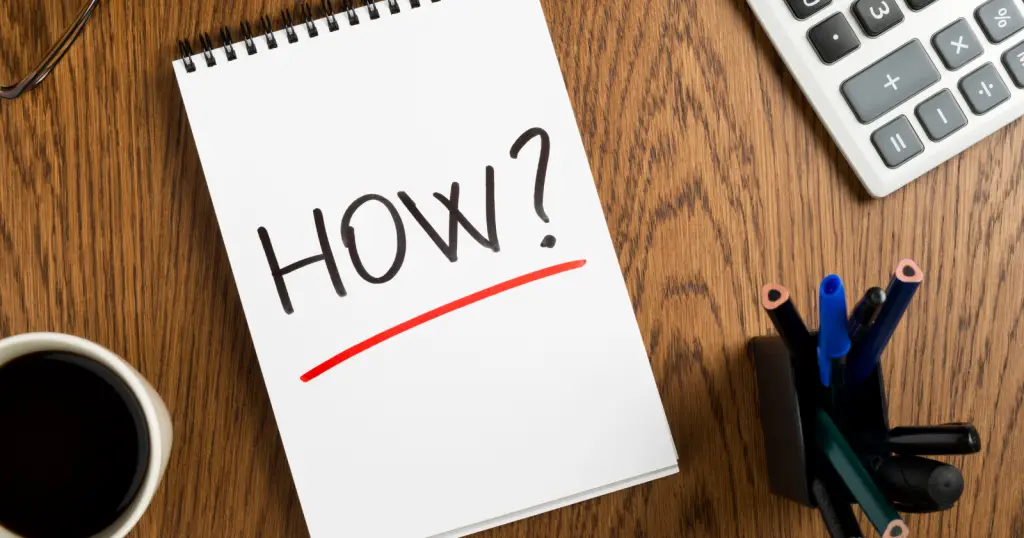
Now that you know how to hook up NES with AV cables be ready for a fun-loving session. Both the above methods should work, and you must find the suitable one. However, if you still can’t turn your NES on, consulting the customer care team at Nintendo may help. I hope this article, How to Hook Up NES with AV Cables, helped you.





