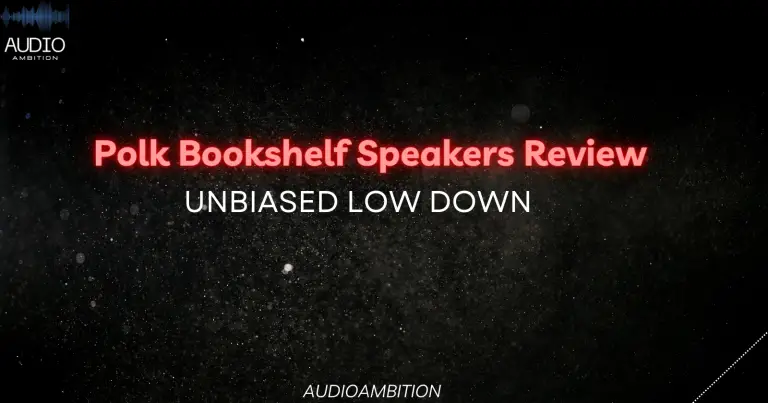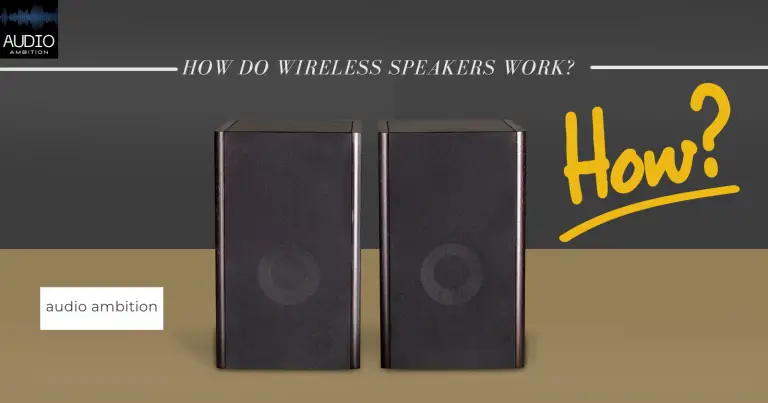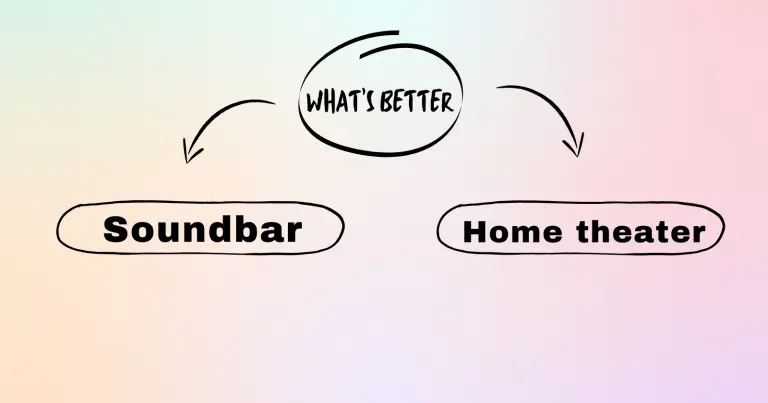The Sonos Connect is a popular device designed to bring wireless functionality to your existing stereo or home theater system. It allows you to enjoy streaming music from various services or play your own digital library without needing multiple devices or cables.
By integrating Sonos Connect into your audio setup, you can enjoy the convenience of controlling your music from a single user-friendly app.
Sonos Connect Overview

Setting up the Sonos Connect is a straightforward process, as you simply need to connect the device to your existing audio equipment and follow the steps provided in the Sonos app for iOS or Android. The Connect is compatible with a wide range of audio gear, giving you the flexibility to tailor your listening experience to your preferences with minimal effort.
Once set up, you can access various music services or connect an audio device using the Line-In port, transforming your traditional speakers into a smart and connected system.
With Sonos Connect, you’ll be able to enjoy the best of both worlds, merging the high-quality sound of your existing audio equipment with the convenience and flexibility of modern streaming technology.
Design and Size
The Sonos Connect is a compact and sleek media streaming device designed for existing hi-fi owners. Its minimalist design allows it to seamlessly blend into any home audio setup. The Connect measures approximately 2.9 x 5.4 x 5.5 inches and weighs 1.5 lbs, making it a small and tidy addition to your audio system.
Sonos Ecosystem
The Sonos Connect is an integral part of the Sonos ecosystem, allowing users to stream their favorite music services wirelessly to their existing speaker system. By joining the Sonos family, Connect owners can enjoy the benefits of a seamless and versatile audio experience.
Setting up the Sonos Connect is simple and intuitive with the Sonos app for iOS or Android. Users can easily add their preferred music services and connect their devices using the line-in port. The Connect’s compatibility with a wide range of analog and coaxial connections ensures that it can work flawlessly with various speaker systems.
In summary, the Sonos Connect is a stylish and efficient solution for incorporating wireless media streaming into your existing home audio setup. Its design and compatibility with the Sonos ecosystem make it a valuable addition to any modern audio system.
Setting up Sonos Connect

Sonos App
To start setting up your Sonos Connect, you’ll need to have the Sonos app installed on your phone, either on iOS or Android. Follow these simple steps once you have the app installed:
- Open the Sonos app.
- Tap “Set up a new system.”
- Create or sign in to your Sonos account.
Connecting to Your Home Audio System
Now that you’ve set up your Sonos app, it’s time to connect your Sonos Connect to your home audio system. Follow these steps to get connected:
- Tap “Add” on the popup showing your Sonos product.
- If using the Sonos S1 Controller, tap “Continue” then “Set up products.”
- Follow the steps in the app to set up your Sonos Connect. This will generally include:
- Selecting “Standard setup” for your Sonos Connect.
- Plugging in the power cable and any necessary audio cables to connect your Sonos Connect to your home audio system.
- Once your Sonos Connect is set up, you can use the Sonos app to control and manage your home audio system.
Remember to keep your phone and Sonos Connect within range of your Wi-Fi network during the setup process, as they will need a stable connection to communicate. Enjoy your new Sonos Connect, and happy listening!
Check out this Sonos Connect – Wireless Home Audio Receiver Component for Streaming Music
Features and Functionality

Streaming Services
Sonos Connect allows you to stream music from various streaming services to your home audio system. Some popular services include Spotify, Apple Music, and Pandora, among others. This ensures that you have access to a wide range of music and content right at your fingertips.
Music Services
In addition to streaming services, Sonos Connect also supports local music libraries and internet radio stations. This means you can listen to your own collection of songs or tune into your favorite radio station from around the world. It truly enhances the listening experience by providing endless entertainment options.
Volume Controls
The volume control on the Sonos Connect is designed to give you full control over the audio output. You can choose between fixed or variable line-out levels. With fixed mode, you can control the volume exclusively from your amplifier or receiver. On the other hand, variable mode allows you to control the volume from both the Connect device and your amplifier.
Voice Control
Although Sonos Connect does not have built-in voice-assistant capabilities, it can be easily integrated with voice control through newer models like Sonos Port, which offers support for voice assistants such as Amazon Alexa and Google Assistant. This would enable you to control your music playback and volume using just your voice.
In a nutshell, Sonos Connect offers a diverse range of features for its users, such as streaming services, music services, flexible volume controls, and voice control integration possibilities. This device is suitable for those who want to enhance their home audio system and enjoy their favorite tunes in a convenient and seamless manner.
Watch this Sonos Connect Setup & Review
Integration and Compatibility
Non-Sonos Speakers
You can integrate non-Sonos speakers into your Sonos system through the use of a Sonos Connect. The Connect allows you to stream music and control it through the Sonos app, giving you all the benefits of a Sonos system even with third-party speakers.
Sonos Sub
Sonos Sub is a wireless subwoofer that adds deep bass to your Sonos speakers, enhancing the audio experience. It’s compatible with the following Sonos speakers:
- Play:1
- Play:3
- Play:5
- One
- One SL
- Beam
- Playbar
- Playbase
Simply follow the setup instructions in the Sonos app to connect the Sub to your existing system.
Sonos Connect Amp
The Connect:amp is a versatile device that can power your passive speakers, turntables, and other audio components while integrating them into your Sonos system. It’s perfect for adding high-quality streaming capabilities to older speaker setups.
Home Theater System
Sonos offers several products that help you build an impressive home theater system. You may combine their soundbars (Beam, Playbar, and Playbase) with the Sonos Sub and surround speakers like the Sonos Ones or Play:1s for a complete home theater experience.
Dolby Atmos and Arc
Sonos Arc is a soundbar that supports Dolby Atmos, bringing immersive 3D audio to your home theater setup. With the Arc, you get upward firing drivers and an array of speaker channels for an immersive soundstage. It can be paired with Sonos Sub and surround speakers for an even more enhanced movie-watching experience.
Keep in mind that to fully enjoy Dolby Atmos, you’ll need a compatible TV and streaming content that supports the format.
Audio and Sound Quality
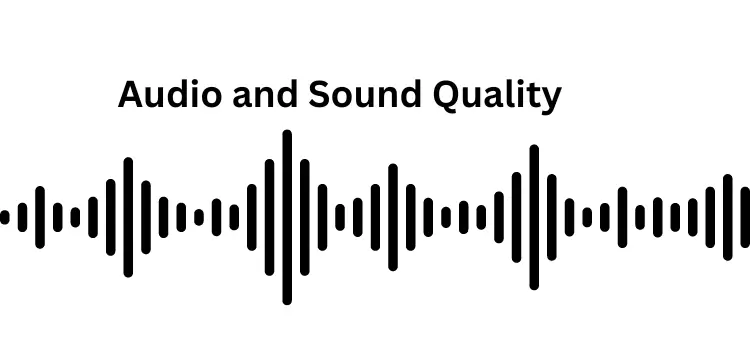
Acoustics
When it comes to the acoustics of the Sonos Connect, you can expect a high-quality listening experience. The Sonos Connect offers a Total Harmonic Distortion + Noise (THD+N) of less than 0.009% when playing audio in the range of 20 Hz to 20 kHz.
This low THD+N value ensures that the sound produced is clean and accurate, providing an enjoyable experience when listening to music, movies, or podcasts on the device.
Audio Inputs
The Sonos Connect is designed to be versatile in terms of audio inputs, making it easy for users to connect various audio devices. It has an analog RCA line-in that auto-detects connected devices, such as record players or CD players.
Additionally, the Connect supports TOSLINK digital audio output, which can be used to connect the device to an external amplifier, receiver, or home theater system.
Processing Power
One important factor that contributes to the Connect’s impressive sound quality is its processing power. The device is able to stream hi-res audio from platforms like Amazon Music Unlimited, which offers audio up to 24-bit and 192 kHz quality.
However, it should be noted that the maximum sample rate supported by Sonos when streaming is 48 kHz. Proper processing power ensures that the audio output is smooth and without any glitches or interference, delivering an optimal listening experience.
All in all, the Sonos Connect offers excellent audio and sound quality with a focus on acoustics, versatile audio inputs, and sufficient processing power to handle high-resolution audio. This makes it a valuable addition to any audio setup, ensuring a great listening experience regardless of the source or connection method.
Connectivity

The Sonos Connect is a versatile audio device that offers seamless integration with various streaming services, AirPlay, and Network-Attached Storage (NAS) devices.
AirPlay
With the Sonos Connect, you can enjoy the convenience of Apple’s AirPlay technology, allowing you to stream music and other audio content from your iOS devices or Mac computer directly to your Sonos system.
This is particularly useful for iPhone, iPad, and Mac users, as it provides an easy and wireless way to enjoy their favorite tunes on their Sonos speakers. Remember that Sonos S2 is compatible with any 802.11a/b/g/n 2.4 or 5GHz broadcast-capable router which helps to maintain a stable connection.
NAS
For those with a vast library of digital music stored on a NAS device, the Sonos Connect is up to the task. The Connect can access your NAS to stream your music collection directly, without the need for a separate computer or device to be running. This allows you to enjoy your music collection seamlessly, without the hassle of transferring files or maintaining a separate media server.
To set up connectivity with your NAS, simply follow the instructions within the Sonos app to add it as a new source for your audio content. Once added, you’ll be able to browse and play your music library from your Sonos Connect.
In summary, the Sonos Connect offers a variety of options for streaming audio content, whether it’s through AirPlay, NAS devices, or popular streaming services. This versatility makes it an excellent choice for those looking to enhance their home audio experience with a simple and reliable device.
Alternative Sonos Devices

What are the great alternatives to Sonos Connect?
Sonos Five, as well as the S1 and S2 Controllers, are great alternatives to Sonos Connect. Depending on your needs and preferences, these devices can deliver a high-quality, seamless music experience in your home.
In this section, we explore some alternative Sonos devices that can enhance your home music experience. We’ll take a look at the Sonos Five, as well as the Sonos S1 and S2 Controllers.
Sonos Five
The Sonos Five is a high-fidelity speaker designed for superior sound quality. It offers:
- Six Class-D amplifiers
- Three high-excursion woofers
- Three tweeters
The Sonos Five provides an immersive audio experience, making it perfect for music enthusiasts. Its sleek design blends seamlessly into any home decor, while the horizontal orientation maximizes sound quality and minimizes vibration.
Sonos S1 and S2 Controllers
The Sonos S1 and S2 Controllers allow users to manage their Sonos devices and control music playback in a simple, user-friendly interface. Key features of the controllers include:
- Compatibility with a wide range of streaming services
- Ability to adjust settings for individual speakers
- Grouping and ungrouping of speakers with ease
The S1 controller is compatible with older Sonos devices and provides basic functionality, while the S2 controller is designed for newer devices and offers additional features such as high-resolution audio support and improved security measures.