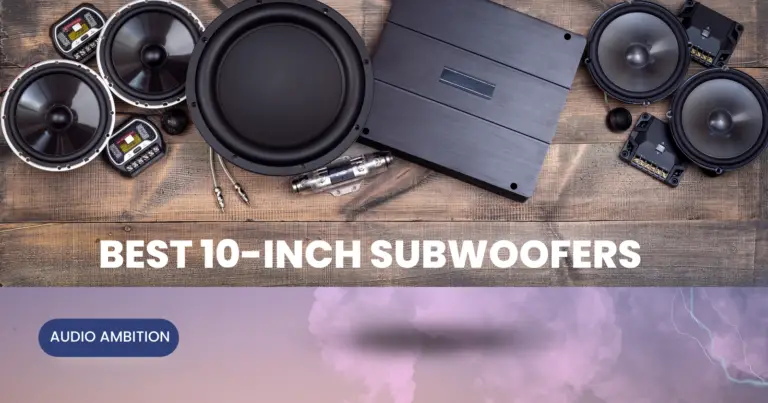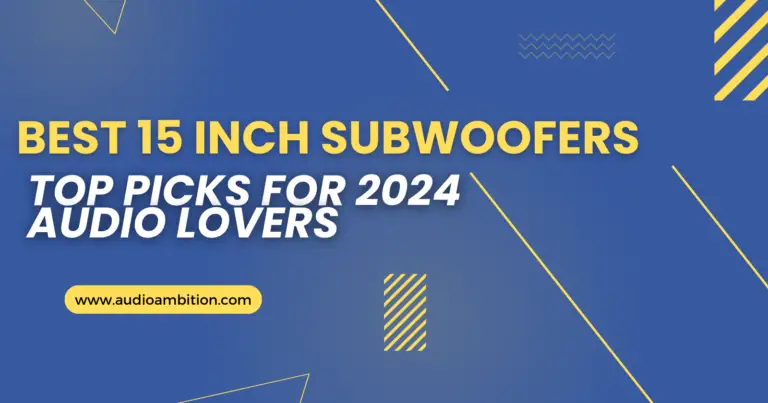Have you accidentally dropped your iPhone in the water? If that’s the case, you probably won’t die. How? Because we know how to get water out of iPhone charging port. Obviously, it’s not ideal to have water in a port where you plug in a charging cable. But it is a dime a dozen.
If you try to charge your iPhone while the lightning port is wet, you risk damaging the port’s pins through corrosion or a short. The charging wire may be harmed as well, and the situation can go out of hand. So, How to Get Water Out of iPhone Charging Port? Let’s discuss it!
The durability of an iPhone:
Since the release of the iPhone 7, all models have been splash-proof to varying degrees. The standard for iPhone durability is 30 minutes submerged in 1 meter of water, with the newest models able to withstand the same amount of time in the water at depths of up to 6 meters.
Can I Charge My Phone When the Port Is Still Wet?
Do not plug your phone in to charge while the port is still wet. This can cause problems with your charging cable or the port. It can damage the cable and pins of your iPhone.
Additionally, While trying to charge your wet iPhone, you could possibly receive electric shocks. Nonetheless, if you are concerned that you may have accidentally charged your phone, you can look up the IP rating of your phone.
Ways How to Get Water Out of iPhone Charging Port
A warning message will appear on your iPhone if it detects water in the charging port, and you won’t be able to charge it until the connector is completely dry. In general, there are only two ways to remove water from the charging port:
- Gravity
- Time
Use a towel to dry your phone
Get a cloth and wipe down your iPhone. You should check your iPhone to make sure there is no visible water on the outside. Getting your iPhone out of the water within 30 minutes shouldn’t be permanently damaged. The charging port on your iPhone is a typical entry point for moisture.
Remember, this is the iPhone’s largest hole. There’s a chance that water could enter your iPhone’s charging port. However, your iPhone XS, XS Max, XR, or later will warn you if you plug a wet lightning cable or accessory into its Lightning port. Now, The current priority is to dry off the charging port.
Turn the iPhone OFF
When an electrical gadget is exposed to water, the next step is to turn it off. The most common cause of electronic failure is a device’s “shorting out” when exposed to water and an electric charge. Simply turning off your phone eliminates almost all of that possibility.
Remove the SIM card
Your phone’s ability to communicate with your mobile network is stored on a little memory chip called a SIM card. This card allows you to make and receive phone calls, send and receive text messages, and access the internet with your iPhone.
SIM cards are so sensitive that even a small amount of moisture can cause permanent damage. So, carefully remove the sim card to know further on how to get water out of the iPhone Charging Port.
Watch this video: How to Get Water Out of iPhone Charging Port
Leave It for Evaporation
The phone can dry more quickly if you let it air dry. In most cases, the port’s water level drops to dry within a day or two. Make sure the phone is standing upright the whole time. In addition, make sure your phone is always in a cool, dry spot.
Use a Wireless Charger
If the previous solutions still don’t work, you might try a wireless charger for your iPhone.
While wireless charging is convenient, your phone and its charging port must be completely dry before you begin charging.
Because of the built-in wireless charging technology, charging your iPhone is quick, simple, and straightforward. There are various places (including vehicles, restaurants, hotels, and airports) where you can find Qi-certified chargers that will work with your iPhone.
The Wireless Power Consortium (WPC) developed the Qi standard, which is now widely used for wireless charging. iPhones running the most recent version of iOS can be charged at up to 7.5 watts with several Qi-certified chargers. You may buy these chargers from any Apple Store or on the Apple Online Store.
Contact Customer Care
If your phone was damaged by liquid, warranty service is typically not provided for such issues. In the case of the iPhone, you may verify this by looking at the Liquid Contact Indicator (LCI). When it comes into contact with water, the LCI will activate and turn red.
Depending on your iPhone model, the LCI may be located differently. Thankfully, Apple has provided this handy chart to assist you in finding it. If you are unsure whether water exposure is the cause of the alert, don’t hesitate to get in touch with support for assistance.
If the solving steps above did not help, and you still suspect the charging port is damaged, you can contact customer service. If your phone still doesn’t power on after you’ve tried the solutions above, you might consider taking it to a nearby repair shop.
What does Water in iPhone Charging Port mean?
Wondering how to get water out of iPhone charging port? When a warning message like “Liquid Detected in Lightning Connector” appears on your phone, it implies that the charging port on your device or the cable being used to charge it is moist.
There are many alternative reasons for this, but some of the most frequent ones are as follows:
- Shower
Because of the high humidity in a bathroom when you’re taking a shower, the charging port on your phone may become damaged if you leave it there.
- Rain
Your phone can become wet if you get caught in the rain, even if it’s just a light shower.
- Pool
It will undoubtedly become wet if you leap into the water with your phone in your pocket.
- Spilled drink
Your phone will definitely become wet if you accidentally drop it in a cup of coffee or a glass of water.
What happens when you charge your iPhone while the charging port is wet?
Let’s say you accidentally charge your iPhone while the lightning port is wet. The pins in the lightning port or the cable could corrode and get damaged beyond repair or stop functioning. It would cause rendering your iPhone or any accessory, like a lightning cable, useless or damaged.
Read carefully to learn how to get water out of iPhone charging port.
Myths of Drying a Phone: Does It Really Work?
When your phone falls into the water, your immediate reaction is likely to be one of alarm and hasty action. However, not all deceptions are created equal. Wet phone? Here are some myths about How to Get Water Out of the iPhone Charging Port.
- Swinging or Shaking the Phone
- Cotton Swab
- Sun Exposure
- Dry Rice
- Vacuum Hose
- Letting Your Phone Sit
- Paper Towel
- Toothpick
- Hair Dryer
How to Know if My Phone Is Completely Dry?
How to get water out of iPhone charging port? Drying out your phone is as simple as waiting for it to stop sending you alerts about moisture or water. Furthermore, it is dry if you aren’t observing any issues and glitches with your phone.
Summing Up: How to Get Water Out of iPhone Charging port

Wanna know how to get water out of iPhone charging port? Don’t freak out if you get your iPhone or its charging port wet by mistake. If water enters the charging port or Lightning accessory of an iPhone XS or later, you will receive an alert.
If your iPhone ever gets water in the charging port, don’t panic! Just follow the instructions in this article to know how to get water out of iPhone charging port.