Have you all been through the pain of untangling the scrambled earphones that look like yesterday’s spaghetti? Have you been looking for your USB cable in the bag to transfer pictures to the laptop? That’s where understanding Bluetooth technology is essential.
All the scenarios mentioned above may sound familiar to you. Continue to read the article and learn how understanding Bluetooth technology and using it correctly helps you. You’ll get to know how Bluetooth technology is making life easier ahead.
What is the Difference Between Bluetooth and Wi-Fi?
Both Bluetooth and Wi-Fi are wireless technologies that connect devices. Bluetooth mainly transfers data between multiple electronic devices such as phones, laptops, or PCs. On the other hand, Wi-Fi connects devices to the internet wirelessly.
What is Bluetooth Technology?
Bluetooth technology is a wireless technology that allows the exchange of pictures and data wirelessly between multiple devices. It was launched in 1994 by a telecom company in Sweden named Ericsson.
Bluetooth utilizes low-cost transmitters, low power, and a 2.4GHz frequency like other wireless technologies. Bluetooth ranges between 10 to 30 feet depending on the area and obstructions.. The radius of the Bluetooth is referred to as the personal area network (PAN).
History of Bluetooth
Bluetooth was derived from a Danish King back in the 10th Century. His name was Harald Bluetooth, and he was famous for uniting warring regions. Bluetooth also connects multiple devices via unifying communication standards, hence named Bluetooth.
Understanding Bluetooth Technology: Types of Bluetooth Technology
While we talk about understanding Bluetooth technology, one should know the types of Bluetooth technology in the recent advancements in the technology area.
Bluetooth Low Energy (LE)
Bluetooth low energy requires far less energy consumption. It is mainly used in mesh networks and broadcasting networks. Moreover, it allows point-to-point communication and connections between two or more devices.
Classic Bluetooth
Classic Bluetooth is also known as Bluetooth Basic Rate, and it delivers slightly higher data tha low-energy Bluetooth devices. The speed is also higher, up to 3 MB instead of 1MB in Bluetooth LE.
Both types of Bluetooth operate on the same frequency, each with particular strengths. The manufacturers of devices opt for the version of Bluetooth that suits their devices and products best.
Understanding Bluetooth Technology: Bluetooth Classes
Bluetooth wholly and solely depends on power. The more extended range of Bluetooth, the more control it requires. Usually, the lower the frequency is, the longer the range of the device. Bluetooth is divided into three classes depending on their range and transmission area.
Class 1
Class 1 Bluetooth, while we talk about understanding Bluetooth technology, transmits data at over 100 milliwatts (mW). Such devices are used in industrial areas such as the internet of things (IoT). The range is up to 328 feet mainly.
Class 2
Class 2 Bluetooth mainly transfers data at 2.5mW with a range of 33 feet. Some examples of class 2 Bluetooth devices include Bluetooth headphones and headsets.
Class 3
Class 3 Bluetooth transmits data within 30 feet at a signal strength of merely one mW. Specific headsets and headphones with low range fall into this category.
Understanding Bluetooth Technology: How Does it Work?
The data we send through our smart devices to other devices are run over software that compresses the data. The compression algorithm known as codec turns the data into small packets that are then sent to other devices.
For different devices, different codecs are generated. The codecs also affect the power consumption, transfer speed, range of the connection, and quality of data sent over Bluetooth.
When Bluetooth connections are established between devices in range, they communicate with each other using small chips. These chips are mainly responsible for transferring Bluetooth radio waves to and from the machines.
Bluetooth channels are the same as Wi-Fi channels, as it has 79 designated channels, where one should tune all connected devices to the same frequency with a bandwidth channel of 1MHz. The frequency used in Bluetooth radio waves is 2.4GHz.
Understanding Bluetooth Technology: Is Bluetooth Secure?
Since Bluetooth Low Energy (BLE) 2.1 came into existence, the security of Bluetooth has been made essential. Playing safe when transferring data is necessary as hackers can hack the security shields as the technology is upgrading leaps and bounds.
Bluetooth’s encryption and security are crooked as a dog’s hind leg. The encryption setup varies depending on the version, class, and device being used. Take an example that two phones pair differently with each other than a phone with a Bluetooth headset.
To pair two devices together, a link is generated. The association ensures the safety of data. The key is entered on the other device providing an encrypted connection between the two. The identical pins also avoid data sniffing by a third party.
Understanding Bluetooth Technology: Can Bluetooth be Hacked?
While discussing and understanding Bluetooth technology, we must know that no technology is 100% secure. There has been news of thefts around the globe every now and then. Being said, Bluetooth is also not cent percent safe.
Bluejacking
Bluejacking is a cyber attack in which one Bluetooth device hijacks another. It sends malicious and spam messages to the other device very often. An attempt is made to do some phishing. If the recipient falls for such phishing, the consequences can be disastrous.
Bluesnarfing
Bluesnarfing can also be referred to as the elder brother of bluejacking as it is more sinister. Bluesnarfing is capable of extracting essential data from your device. The data can be messages, pictures, emails, and your device’s ISP data.
Bluebugging
Bluebugging is one of the dead severe crimes in the world of Bluetooth. The hackers establish a covert connection with one’s laptop or smartphone to gain backdoor access to the device. Once done, they can spy on all the activity done on the device,
Moreover, they gain access to sensitive information within the system and can impersonate you on certain apps like banking apps. The name blue-bugging came into being as it is a bugging done via Bluetooth, hence the name.
An attached video shows how to transfer a picture from a phone to a PC via Bluetooth. It illustrates the pairing process briefly.
How to Transfer Files Using Bluetooth
Understanding Bluetooth Technology: Pros and Cons
| PROS | CONS |
| Connects devices wirelessly | The short range of up to 10 meters |
| Can connect up to eight devices together | Data transfer is slow |
| Once paired, connections happen automatically | Easy to find, a potential for hackers in public spaces |
| Secure as devices cannot connect without a passkey. |
Conclusion
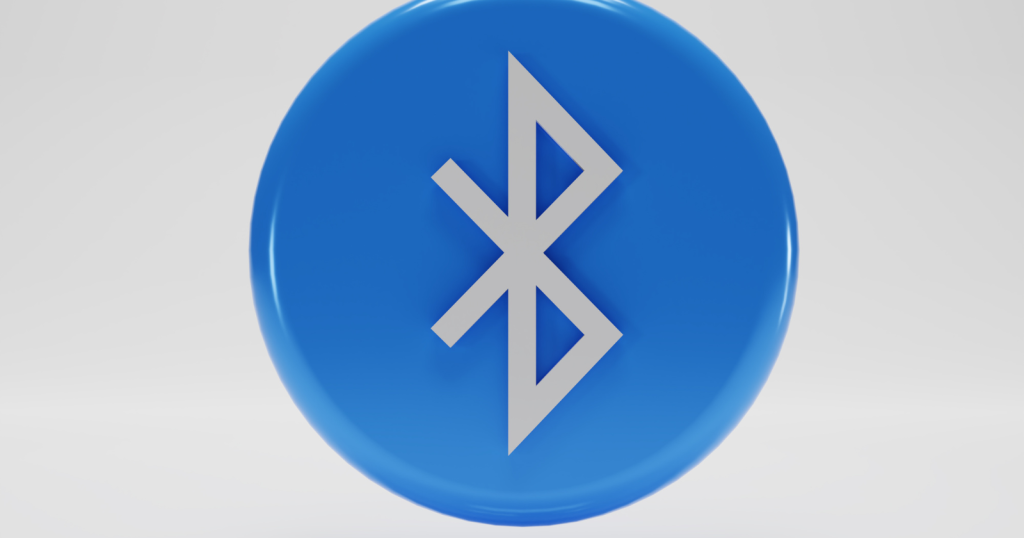
Bluetooth is a wireless technology that came into existence in 1994. Since then, it has upgraded manifolds. Bluetooth has allowed us to easily connect multiple devices with its low power and range potential.
However, where technology is concerned, it does come with its dark sides. The same is the case with Bluetooth. There have been cases where Bluetooth led to phishing and theft. Therefore, understanding Bluetooth technology is equally necessary. Visit audioambition to learn more.






